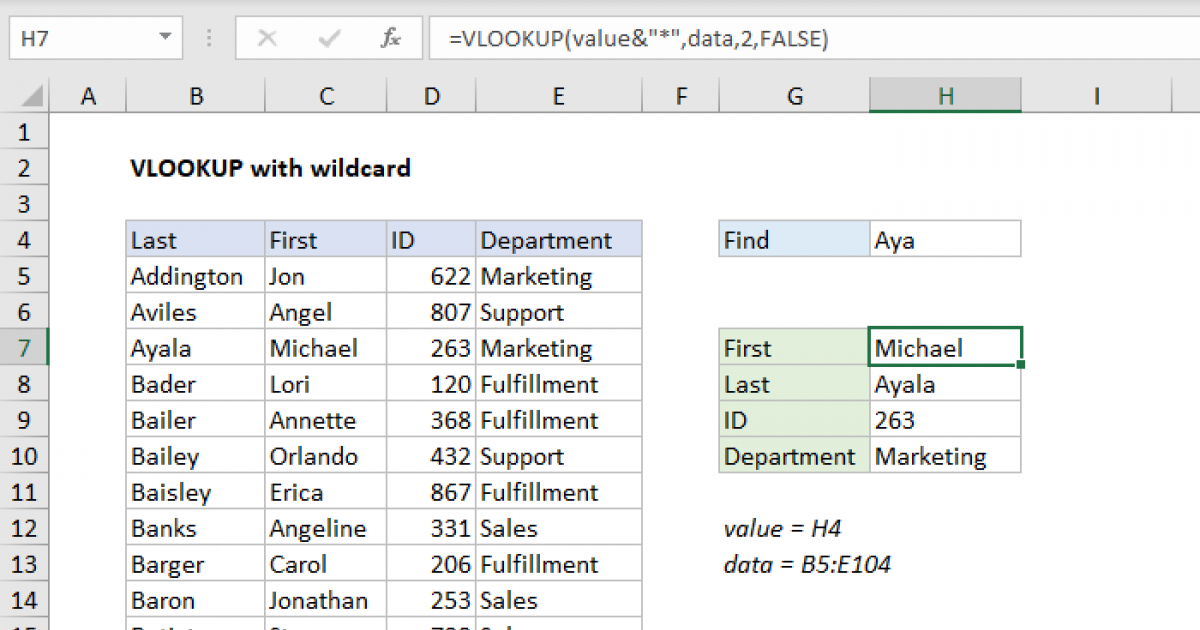mohammadmihdi
New Member
- Joined
- Apr 20, 2021
- Messages
- 4
- Office Version
- 2013
- Platform
- Windows
Hi,
I hope this note finds you well. I want to vlookup a part of value in part of cell data.
For example I have a list of full names in one column and have another column that contains a part of the name meaning the first OR last name.
So partial value vlookup on parial data is possible?
So if in A1 I have “john smith” I know that =(“*”&A1&”*”,B1,1,false) will not work if B1 data is “M. smith company” or “john company”.
I need to vlookup by part of the name. Thank You very much.
I hope this note finds you well. I want to vlookup a part of value in part of cell data.
For example I have a list of full names in one column and have another column that contains a part of the name meaning the first OR last name.
So partial value vlookup on parial data is possible?
So if in A1 I have “john smith” I know that =(“*”&A1&”*”,B1,1,false) will not work if B1 data is “M. smith company” or “john company”.
I need to vlookup by part of the name. Thank You very much.