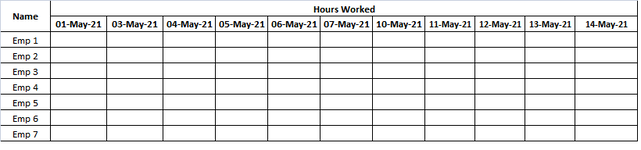anuradhagrewal
Board Regular
- Joined
- Dec 3, 2020
- Messages
- 85
- Office Version
- 2010
- Platform
- Windows
Hi
I have a peculiar problem while using VLOOKUP
The issue at hand is this
1)There are two sheets say Sheet 1 and Sheet 2
2)Now I have to look up variable in Row A2 in Sheet 1 for a given date in a specified range in Sheet 2.
3)So I do a this action for eg vlookup($A1, sheet2!$A2$:$F$1789,2,false).
4) Now the problem is that the variables $A1,$A2 etc and the range remain constant but the column to look up and paste the values in sheet 1 i.e "2" keeps changing as per date.
My problem is that everytime I copy the above formula across columns the value of col_index_num needs to be changed manually to lookup the range in that column of Sheet 2.
For eg in B1 the vlookup formula would be vlookup($A1, sheet2!$A2$:$F$1789,2,false)
For eg in B2 the vlookup formula would be vlookup($A1, sheet2!$A2$:$F$1789,3,false) and so on.
Please advice if there is anyway the col_index_num can incrementally increase automatically eg 2,3,4, etc.
Regards
Anuradha
I have a peculiar problem while using VLOOKUP
The issue at hand is this
1)There are two sheets say Sheet 1 and Sheet 2
2)Now I have to look up variable in Row A2 in Sheet 1 for a given date in a specified range in Sheet 2.
3)So I do a this action for eg vlookup($A1, sheet2!$A2$:$F$1789,2,false).
4) Now the problem is that the variables $A1,$A2 etc and the range remain constant but the column to look up and paste the values in sheet 1 i.e "2" keeps changing as per date.
My problem is that everytime I copy the above formula across columns the value of col_index_num needs to be changed manually to lookup the range in that column of Sheet 2.
For eg in B1 the vlookup formula would be vlookup($A1, sheet2!$A2$:$F$1789,2,false)
For eg in B2 the vlookup formula would be vlookup($A1, sheet2!$A2$:$F$1789,3,false) and so on.
Please advice if there is anyway the col_index_num can incrementally increase automatically eg 2,3,4, etc.
Regards
Anuradha