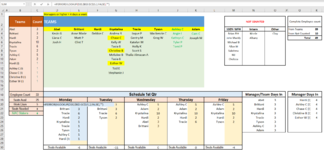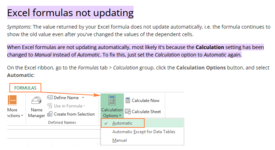Hello,
So I am completely stumped. I've been successfully working on this spreadsheet over 2+ weeks and as of last Friday, vlookup and all other functions in the spreadsheet worked great. Whatever name I chose from the dropdown in D20-D28, vlookup would return the corresponding number from C3-C15. My company computer did an auto update and restarted over the weekend. I came back to work, loaded the doc and the vlookup hasn't worked since. I've tried resaving in different formats, I've tried recreating the formula in another, completely new doc with no copying and vlookup still didn't work. I also tried running the Office Repair tool and vlookup still isn't working. I also tried running it with the IFERROR and without it, it actually worked for a second right after changing the formula and then broke when trying to carry the formula down and I haven't been able to get it to work again since.
I don't know what I am missing at this point. I was successfully running vlookup for 2+ weeks prior to this so I am really stumped.
Thanks in advance for any advice you have on this and please LMK if you need anything else to help shed some light on what might be happening.
So I am completely stumped. I've been successfully working on this spreadsheet over 2+ weeks and as of last Friday, vlookup and all other functions in the spreadsheet worked great. Whatever name I chose from the dropdown in D20-D28, vlookup would return the corresponding number from C3-C15. My company computer did an auto update and restarted over the weekend. I came back to work, loaded the doc and the vlookup hasn't worked since. I've tried resaving in different formats, I've tried recreating the formula in another, completely new doc with no copying and vlookup still didn't work. I also tried running the Office Repair tool and vlookup still isn't working. I also tried running it with the IFERROR and without it, it actually worked for a second right after changing the formula and then broke when trying to carry the formula down and I haven't been able to get it to work again since.
I don't know what I am missing at this point. I was successfully running vlookup for 2+ weeks prior to this so I am really stumped.
Thanks in advance for any advice you have on this and please LMK if you need anything else to help shed some light on what might be happening.