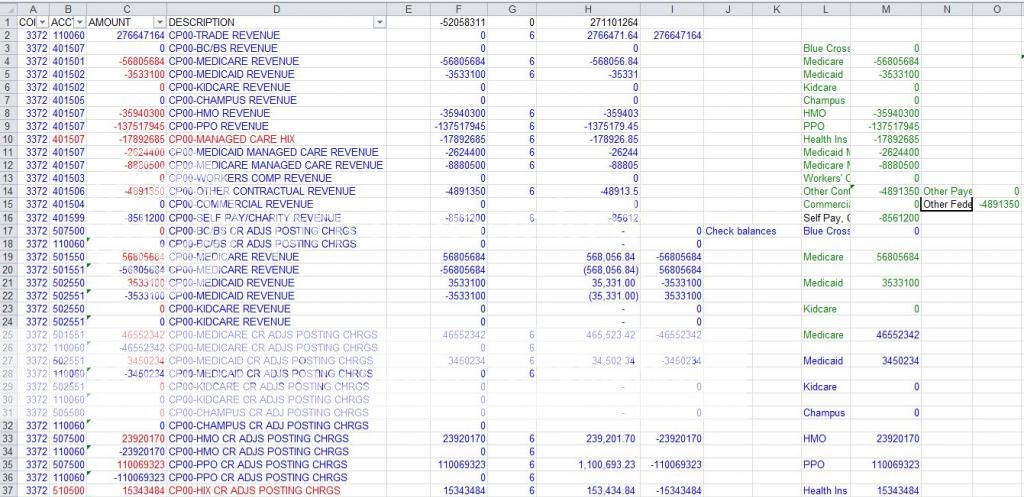Hello All,
So I had a journal entry I'm trying to automate. We make changes to another file (MEP) a few times every year. We're trying to streamline it to where it'll use vlookups instead of linking it. My last issue with this is this...
Cell A2 changes and cells A3 and down will change with whatever is edited in A2..
in column M the vlook up is this: =VLOOKUP(L4,'[03372MEP.xls]Rev by Payer'!$A$8:$E$22,2,FALSE)*-100
Basically I want '[03372MEP.xls] to change whenever anything in the A column is changed..
So if I edit A2 to 09881 I want the VLOOKUP to have this =VLOOKUP(L4,'[09881MEP.xls]Rev by Payer'!$A$8:$E$22,2,FALSE)*-100
What can be done?
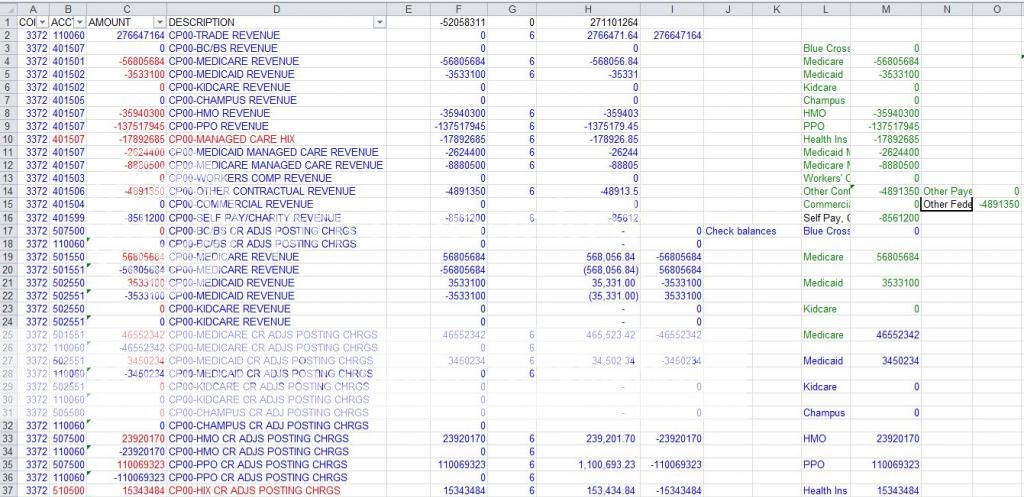
So I had a journal entry I'm trying to automate. We make changes to another file (MEP) a few times every year. We're trying to streamline it to where it'll use vlookups instead of linking it. My last issue with this is this...
Cell A2 changes and cells A3 and down will change with whatever is edited in A2..
in column M the vlook up is this: =VLOOKUP(L4,'[03372MEP.xls]Rev by Payer'!$A$8:$E$22,2,FALSE)*-100
Basically I want '[03372MEP.xls] to change whenever anything in the A column is changed..
So if I edit A2 to 09881 I want the VLOOKUP to have this =VLOOKUP(L4,'[09881MEP.xls]Rev by Payer'!$A$8:$E$22,2,FALSE)*-100
What can be done?