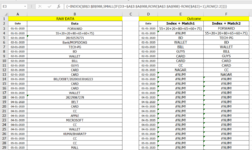Now, here's a tough one.... I am trying the below 2 formula's to obtain multiple results using index & Match formula. Doesn't seem to work. I am using Excel 2019 and Office 365. I want to avoid using VBA.
Formula's (options) used:
Index + Match1 = {=INDEX($B$3:$B$988,SMALL(IF(D3=$A$3:$A$988,ROW($A$3:$A$988)-ROW($A$3)+1),ROW(2:2)))}
Index + Match2 = {=INDEX($B$3:$B$987,SMALL(IF((D3=$A$3:$A$987),MATCH(ROW($A$3:$A$987),ROW($A$3:$A$987)),""),ROWS($C$2:C2)))}
Below is a screenshot of the above activity. Please help...
Thanks....
Formula's (options) used:
Index + Match1 = {=INDEX($B$3:$B$988,SMALL(IF(D3=$A$3:$A$988,ROW($A$3:$A$988)-ROW($A$3)+1),ROW(2:2)))}
Index + Match2 = {=INDEX($B$3:$B$987,SMALL(IF((D3=$A$3:$A$987),MATCH(ROW($A$3:$A$987),ROW($A$3:$A$987)),""),ROWS($C$2:C2)))}
Below is a screenshot of the above activity. Please help...
Thanks....