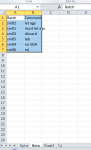Hi all,
I've never done any macro in my entire life but I got to the point where I'm dealing with excel sheets that have 7k+ line and about 40 columns.
As this is a recurring report type of thing, I'd like to write a macro that would alleviate some of the pain of comparing the new report with the one from the previous month.
It would however need to "draw" from two worksheets.
The idea is that the "batch" (or item name/description) should match exactly in all three worksheet and the "usage decision" is drawn from a mixture of the other two worksheets.


What I need the macro to do is populate worksheet Alpha with the comment attached to that batch found in worksheet Beta ....
I've managed to create a macro to "directly" paste from Beta to Alpha however I do not know/understand how to make it so that the batch is matched to the correct comment (ie I don't want the comment from sm02 to be pasted in the row for sm01 in Alpha or in other word I don't want a straight copy of the cell B2 from Beta into B2 from Alpha).
Let me know if I make sense and whether what I'm trying to do is even possible ...
Another macro that I would be interested in is one that would go through each line and look into a column named quantity, if that column has a value of 0, I'd like to have the comment column to be filled with no stock.
For those batches that were not in the previous report, a simple blank cell would work for me as it would be then much easier for me to just sort for just those and then do my investigation.
Thank you so much in advance for any and all help !!
I've never done any macro in my entire life but I got to the point where I'm dealing with excel sheets that have 7k+ line and about 40 columns.
As this is a recurring report type of thing, I'd like to write a macro that would alleviate some of the pain of comparing the new report with the one from the previous month.
It would however need to "draw" from two worksheets.
The idea is that the "batch" (or item name/description) should match exactly in all three worksheet and the "usage decision" is drawn from a mixture of the other two worksheets.
What I need the macro to do is populate worksheet Alpha with the comment attached to that batch found in worksheet Beta ....
I've managed to create a macro to "directly" paste from Beta to Alpha however I do not know/understand how to make it so that the batch is matched to the correct comment (ie I don't want the comment from sm02 to be pasted in the row for sm01 in Alpha or in other word I don't want a straight copy of the cell B2 from Beta into B2 from Alpha).
Let me know if I make sense and whether what I'm trying to do is even possible ...
Another macro that I would be interested in is one that would go through each line and look into a column named quantity, if that column has a value of 0, I'd like to have the comment column to be filled with no stock.
For those batches that were not in the previous report, a simple blank cell would work for me as it would be then much easier for me to just sort for just those and then do my investigation.
Thank you so much in advance for any and all help !!