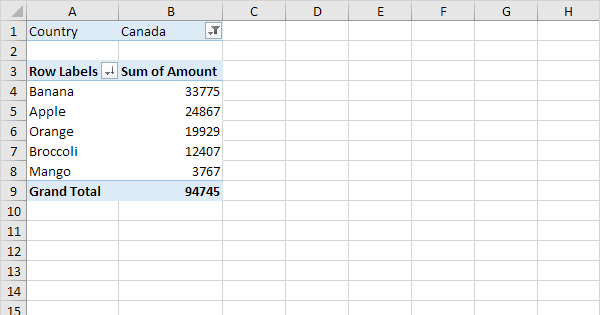Hello, this is a small sample of my data...
The large amount of data will vary from month to month with many more departments...
I like using VLOOKUP.....It's worked for individual departments....
I was able to use VLOOKUP for 8NT....For example, =VLOOKUP(A10,A2:C7,3,FALSE)
But I how would I use VLOOKUP to get, let's say the Numerator for question, Is Dispenser filled for 10NT?
I never used multiple values (Question & Department) in VLOOKUP....

The large amount of data will vary from month to month with many more departments...
I like using VLOOKUP.....It's worked for individual departments....
I was able to use VLOOKUP for 8NT....For example, =VLOOKUP(A10,A2:C7,3,FALSE)
But I how would I use VLOOKUP to get, let's say the Numerator for question, Is Dispenser filled for 10NT?
I never used multiple values (Question & Department) in VLOOKUP....