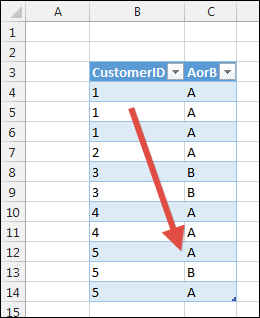Hi
I have a table (table 1) in my powerpivot model, that contains customerID and where I calculate a column that add either A og B. Multiple rows have same customerID but each specefic customerID have always either A or B. .
Now I also have another table (table 2) that contains multiple rows with same customerID. In this table I would like to add the either A or B from table 1.
I have tried to use LOOKUPVALUE, but as it returns mutiple rows, it doesn't Work.
I can't make a list of distinct customerIDs, as the A or B is calculated in my model.
How can I get the A or B from my table 1 to my table 2?
Thank you in advance.
I have a table (table 1) in my powerpivot model, that contains customerID and where I calculate a column that add either A og B. Multiple rows have same customerID but each specefic customerID have always either A or B. .
Now I also have another table (table 2) that contains multiple rows with same customerID. In this table I would like to add the either A or B from table 1.
I have tried to use LOOKUPVALUE, but as it returns mutiple rows, it doesn't Work.
I can't make a list of distinct customerIDs, as the A or B is calculated in my model.
How can I get the A or B from my table 1 to my table 2?
Thank you in advance.