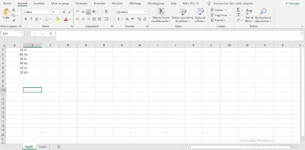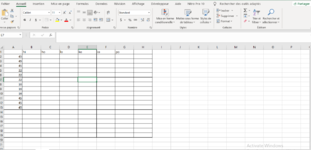Hi members.
I'm looking for a formula / vba code of finding the intersection between a column and a line.
I have 2 values from another sheet that i need to match them with row and column head on another sheet and intersection need to be highlighted.
would be great if someone can help me with it.
thankyou so much
I'm looking for a formula / vba code of finding the intersection between a column and a line.
I have 2 values from another sheet that i need to match them with row and column head on another sheet and intersection need to be highlighted.
would be great if someone can help me with it.
thankyou so much