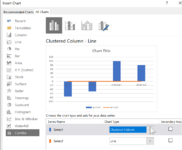Hi,
I have a file with multiple automations that allows me to create as much projects as I want (between 40-50).
I just found out that Excel had "Waterfall" charts and my problem is that I want to emphasize on the breakeven point by adding a line on 0 (like the red line on the image), but the Waterfall charts seems to be incompatible with "Combo Charts" in Excel (therefore, the line with all the "0" remains unused).
Is there a way to do this ? To automate this ? I know my way around VBA relatively well, so that is not a problem.
Thanks !!
P.S. Each project are based on the "reference project" sheet, therefore, if I get it right on this sheet, it would work on any of my 40-50 projects ...
I have a file with multiple automations that allows me to create as much projects as I want (between 40-50).
I just found out that Excel had "Waterfall" charts and my problem is that I want to emphasize on the breakeven point by adding a line on 0 (like the red line on the image), but the Waterfall charts seems to be incompatible with "Combo Charts" in Excel (therefore, the line with all the "0" remains unused).
Is there a way to do this ? To automate this ? I know my way around VBA relatively well, so that is not a problem.
Thanks !!
P.S. Each project are based on the "reference project" sheet, therefore, if I get it right on this sheet, it would work on any of my 40-50 projects ...