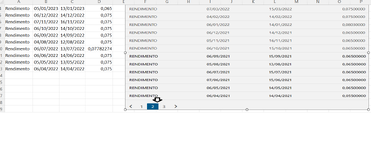Boa noite a todos! Estou obtendo a tabela "1" do site que está no arquivo anexo, para isso estou utilizando o seguinte código VBA:
O problema é que também preciso obter a "página 2" desta tabela e não faço ideia de como fazer isso. Alguém sabe como adaptar essa macro?
Muito obrigado a quem puder ajudar,
Silmar
Sub WebScraping()
Dim urlSite As String
Dim tabela As QueryTable
Dim tabelaExistente As QueryTable
For Each tabelaExistente In Sheets("Dados").QueryTables
tabelaExistente.Delete
Next
Sheets("Dados").Cells.Delete shift:=xlUp
urlSite = "BLMR11 - BLUEMACAW RENDA + FOF: dividendos e cotação"
Set tabela = Sheets("Dados").QueryTables.Add("URL;" & urlSite, Sheets("Dados").Range("A1"))
tabela.WebSelectionType = xlSpecifiedTables
tabela.WebTables = "1"
tabela.WebFormatting = xlWebFormattingNone
tabela.Refresh
End Sub
O problema é que também preciso obter a "página 2" desta tabela e não faço ideia de como fazer isso. Alguém sabe como adaptar essa macro?
Muito obrigado a quem puder ajudar,
Silmar