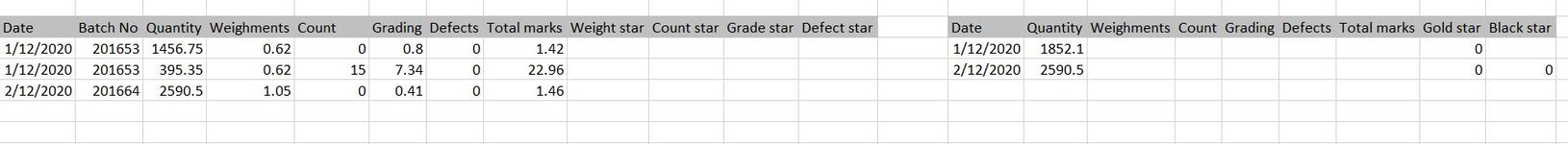Hii
i have an excel sheet and iam trying to get the weighted averages for the 4 parameters based on their date, if any one can solve my question it would help to my work. i need macros code for calculating weighted average.
upto now i did the simple average by using below code. can you modify this simple average code to weighted average code
Range("Q" & P + 7) = Round(WorksheetFunction.AverageIf(Range("A8:A" & lastRow_R), CDate(xCol2.Item(P)), Range("E8:E" & lastRow_R)), 2)
Range("R" & P + 7) = Round(WorksheetFunction.AverageIf(Range("A8:A" & lastRow_R), CDate(xCol2.Item(P)), Range("F8:F" & lastRow_R)), 2)
Range("S" & P + 7) = Round(WorksheetFunction.AverageIf(Range("A8:A" & lastRow_R), CDate(xCol2.Item(P)), Range("G8:G" & lastRow_R)), 2)
Here
A Column indicates-Date
E,F&G Column Indicates- Parameters
C Column indicates -Weight for respected item
Q,R,S Column indicates - average results to be shown here
i have an excel sheet and iam trying to get the weighted averages for the 4 parameters based on their date, if any one can solve my question it would help to my work. i need macros code for calculating weighted average.
upto now i did the simple average by using below code. can you modify this simple average code to weighted average code
Range("Q" & P + 7) = Round(WorksheetFunction.AverageIf(Range("A8:A" & lastRow_R), CDate(xCol2.Item(P)), Range("E8:E" & lastRow_R)), 2)
Range("R" & P + 7) = Round(WorksheetFunction.AverageIf(Range("A8:A" & lastRow_R), CDate(xCol2.Item(P)), Range("F8:F" & lastRow_R)), 2)
Range("S" & P + 7) = Round(WorksheetFunction.AverageIf(Range("A8:A" & lastRow_R), CDate(xCol2.Item(P)), Range("G8:G" & lastRow_R)), 2)
Here
A Column indicates-Date
E,F&G Column Indicates- Parameters
C Column indicates -Weight for respected item
Q,R,S Column indicates - average results to be shown here