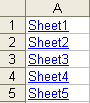I have a worksheet with 100 tabs, each tab is meant to break down bids for a specific trade. I have a summary sheet that displays top 2 bidders for each tab. I want to change the hyperlinks on the summary sheet to go to cell A1 for each tab. Why isn't this working?
When I execute, it changes the hyperlink to show Tab '99' for every row, but it should be starting at 1 and ending at 100.
Sub LinkSummaryToScope()
'Establish Loop Variable
Dim sheet As Integer
sheet = 1
Dim li As String
li = "'"
Dim nk As String
nk = "'!A1"
Dim link As String
'Select first cell with link
Range("B8").Select
'Begin Loop
For sheet = 1 To 100
'Select Hyperlink Cell
link = li + CStr(sheet) + nk
Selection.Hyperlinks(1).SubAddress = link
With Selection.Font
.Name = "Calibri"
.Size = 10
.Strikethrough = False
.Superscript = False
' .Subscript = False
.OutlineFont = False
.Shadow = False
.TintAndShade = 0
.ThemeFont = xlThemeFontMinor
End With
ActiveCell.Offset(1, 0).Select
Next sheet
End Sub
When I execute, it changes the hyperlink to show Tab '99' for every row, but it should be starting at 1 and ending at 100.
Sub LinkSummaryToScope()
'Establish Loop Variable
Dim sheet As Integer
sheet = 1
Dim li As String
li = "'"
Dim nk As String
nk = "'!A1"
Dim link As String
'Select first cell with link
Range("B8").Select
'Begin Loop
For sheet = 1 To 100
'Select Hyperlink Cell
link = li + CStr(sheet) + nk
Selection.Hyperlinks(1).SubAddress = link
With Selection.Font
.Name = "Calibri"
.Size = 10
.Strikethrough = False
.Superscript = False
' .Subscript = False
.OutlineFont = False
.Shadow = False
.TintAndShade = 0
.ThemeFont = xlThemeFontMinor
End With
ActiveCell.Offset(1, 0).Select
Next sheet
End Sub