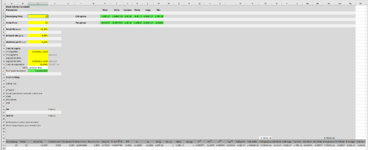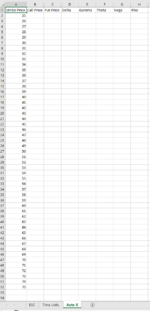R3vM0nd4y5
New Member
- Joined
- Jan 13, 2021
- Messages
- 4
- Office Version
- 2019
- Platform
- Windows
Hi! I have a Workbook with 2 sheets. Sheet1 contains an input cell, "C4" which is used in formula cells which spit out values into answer cells, "H4:M4" and "H6:M6." Sheet 2 has a list of input values, "A2:A52" to be inputted in Sheet1's cell C4 in sequence starting with A2 ending at A52. I want to then take the answers from each sequence/iteration from the answer cells "H4:M4" and "H6:M6" and place these values in Sheet2's cells "B2:H52." My goal is to be able to create this table in Sheet2 "A2:B52" so I create charts from it.
Please refer to snips of my excel file which will correspond to the sheet and cell references above.
I would like to learn how this can be done in Excel VBA please. Please help! I am stuck!
Please refer to snips of my excel file which will correspond to the sheet and cell references above.
I would like to learn how this can be done in Excel VBA please. Please help! I am stuck!