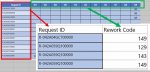| Request ID | 101 | 102 | 104 | 105 | 116 | 134 | 135 | 143 | 147 | 148 | 149 |
| R-042A04GC700000 | 149 | ||||||||||
| R-023A0DAB800000 | 149 | ||||||||||
| R-042A059Q100000 | 143 | 149 | |||||||||
| R-042A059Q100000 | |||||||||||
| R-042A059Q100000 | |||||||||||
| R-005A0HFX800001 | 102 | 105 | 149 | ||||||||
| R-042A059Y400000 | 104 | 134 | 149 | ||||||||
| R-042A059Y400000 | 149 | ||||||||||
| R-023A0BE0200000 | 149 | ||||||||||
| R-001A0Y3T700000 | 134 | 135 | |||||||||
| R-001A0Y3T700000 | 116 | 143 | 147 | 149 | |||||||
| R-023A0BE0200000 | 101 | ||||||||||
-
If you would like to post, please check out the MrExcel Message Board FAQ and register here. If you forgot your password, you can reset your password.
You are using an out of date browser. It may not display this or other websites correctly.
You should upgrade or use an alternative browser.
You should upgrade or use an alternative browser.
What is the quick way to transfer data from row to column
- Thread starter Sian1
- Start date
Excel Facts
How to find 2nd largest value in a column?
MAX finds the largest value. =LARGE(A:A,2) will find the second largest. =SMALL(A:A,3) will find the third smallest
It's unclear exactly what you are asking for. Can you explain with more detail?
Hi, what im trying to do is rearrange the data. as you see below table, the Request ID will still remain the same, however I would like the return the Row value (header) into the column. Hope you could help
Attachments
Upvote
0
lrobbo314
Well-known Member
- Joined
- Jul 14, 2008
- Messages
- 3,927
- Office Version
- 365
- Platform
- Windows
Something like this?
Power Query Code
| Book1 | ||||||||||||||||||
|---|---|---|---|---|---|---|---|---|---|---|---|---|---|---|---|---|---|---|
| A | B | C | D | E | F | G | H | I | J | K | L | M | N | O | P | |||
| 1 | Request ID | 101 | 102 | 104 | 105 | 116 | 134 | 135 | 143 | 147 | 148 | 149 | Request ID | Count | Code | |||
| 2 | R-042A04GC700000 | 149 | R-042A04GC700000 | 1 | 149 | |||||||||||||
| 3 | R-023A0DAB800000 | 149 | R-023A0DAB800000 | 1 | 149 | |||||||||||||
| 4 | R-042A059Q100000 | 143 | 149 | R-042A059Q100000 | 2 | 143149 | ||||||||||||
| 5 | R-042A059Q100000 | R-005A0HFX800001 | 3 | 102105149 | ||||||||||||||
| 6 | R-042A059Q100000 | R-042A059Y400000 | 4 | 1.04134E+11 | ||||||||||||||
| 7 | R-005A0HFX800001 | 102 | 105 | 149 | R-023A0BE0200000 | 2 | 149101 | |||||||||||
| 8 | R-042A059Y400000 | 104 | 134 | 149 | R-001A0Y3T700000 | 6 | 1.34135E+17 | |||||||||||
| 9 | R-042A059Y400000 | 149 | ||||||||||||||||
| 10 | R-023A0BE0200000 | 149 | ||||||||||||||||
| 11 | R-001A0Y3T700000 | 134 | 135 | |||||||||||||||
| 12 | R-001A0Y3T700000 | 116 | 143 | 147 | 149 | |||||||||||||
| 13 | R-023A0BE0200000 | 101 | ||||||||||||||||
Sheet1 | ||||||||||||||||||
Power Query Code
Code:
let
Source = Excel.CurrentWorkbook(){[Name="Table1"]}[Content],
Unpivot = Table.UnpivotOtherColumns(Source, {"Request ID"}, "Attribute", "Value"),
Remove = Table.RemoveColumns(Unpivot,{"Attribute"}),
Group = Table.Group(Remove, {"Request ID"}, {{"Count", each _, type table}}),
Combo = Table.AddColumn(Group, "Code", each Text.Combine(List.Transform(Table.Column([Count],"Value"),Text.From),",")),
Count = Table.TransformColumns(Combo,{"Count", each Table.RowCount(_)})
in
Count
Upvote
0
MARK858
MrExcel MVP
- Joined
- Nov 12, 2010
- Messages
- 16,176
- Office Version
- 365
- Platform
- Windows
- Mobile
@lrobbo314, What version of XL2BB are you using as I get the below result...I don't know why the 'Code' column is coming out like that on the forum. It's supposed to be comma separated strings of all the codes the request ID had attributed to it.
It looks like version v1.0 whereas the current version is v1.2.6
| Book1 | |||||||||||||||||||
|---|---|---|---|---|---|---|---|---|---|---|---|---|---|---|---|---|---|---|---|
| A | B | C | D | E | F | G | H | I | J | K | L | M | N | O | P | Q | |||
| 1 | Request ID | 101 | 102 | 104 | 105 | 116 | 134 | 135 | 143 | 147 | 148 | 149 | Request ID | Count | Code | ||||
| 2 | R-042A04GC700000 | 149 | R-042A04GC700000 | 1 | 149 | ||||||||||||||
| 3 | R-023A0DAB800000 | 149 | R-023A0DAB800000 | 1 | 149 | ||||||||||||||
| 4 | R-042A059Q100000 | 143 | 149 | R-042A059Q100000 | 2 | 143,149 | |||||||||||||
| 5 | R-042A059Q100000 | R-005A0HFX800001 | 3 | 102,105,149 | |||||||||||||||
| 6 | R-042A059Q100000 | R-042A059Y400000 | 4 | 104,134,149,149 | |||||||||||||||
| 7 | R-005A0HFX800001 | 102 | 105 | 149 | R-023A0BE0200000 | 2 | 149,101 | ||||||||||||
| 8 | R-042A059Y400000 | 104 | 134 | 149 | R-001A0Y3T700000 | 6 | 134,135,116,143,147,149 | ||||||||||||
| 9 | R-042A059Y400000 | 149 | |||||||||||||||||
| 10 | R-023A0BE0200000 | 149 | |||||||||||||||||
| 11 | R-001A0Y3T700000 | 134 | 135 | ||||||||||||||||
| 12 | R-001A0Y3T700000 | 116 | 143 | 147 | 149 | ||||||||||||||
| 13 | R-023A0BE0200000 | 101 | |||||||||||||||||
Sheet5 | |||||||||||||||||||
Last edited:
Upvote
0
hi, thanksSomething like this?
Book1
A B C D E F G H I J K L M N O P 1 Request ID 101 102 104 105 116 134 135 143 147 148 149 Request ID Count Code 2 R-042A04GC700000 149 R-042A04GC700000 1 149 3 R-023A0DAB800000 149 R-023A0DAB800000 1 149 4 R-042A059Q100000 143 149 R-042A059Q100000 2 143149 5 R-042A059Q100000 R-005A0HFX800001 3 102105149 6 R-042A059Q100000 R-042A059Y400000 4 1.04134E+11 7 R-005A0HFX800001 102 105 149 R-023A0BE0200000 2 149101 8 R-042A059Y400000 104 134 149 R-001A0Y3T700000 6 1.34135E+17 9 R-042A059Y400000 149 10 R-023A0BE0200000 149 11 R-001A0Y3T700000 134 135 12 R-001A0Y3T700000 116 143 147 149 13 R-023A0BE0200000 101
Power Query Code
Code:let Source = Excel.CurrentWorkbook(){[Name="Table1"]}[Content], Unpivot = Table.UnpivotOtherColumns(Source, {"Request ID"}, "Attribute", "Value"), Remove = Table.RemoveColumns(Unpivot,{"Attribute"}), Group = Table.Group(Remove, {"Request ID"}, {{"Count", each _, type table}}), Combo = Table.AddColumn(Group, "Code", each Text.Combine(List.Transform(Table.Column([Count],"Value"),Text.From),",")), Count = Table.TransformColumns(Combo,{"Count", each Table.RowCount(_)}) in Count
Upvote
0
hi, thanks@lrobbo314, What version of XL2BB are you using as I get the below result...
It looks like version v1.0 whereas the current version is v1.2.6
Book1
A B C D E F G H I J K L M N O P Q 1 Request ID 101 102 104 105 116 134 135 143 147 148 149 Request ID Count Code 2 R-042A04GC700000 149 R-042A04GC700000 1 149 3 R-023A0DAB800000 149 R-023A0DAB800000 1 149 4 R-042A059Q100000 143 149 R-042A059Q100000 2 143,149 5 R-042A059Q100000 R-005A0HFX800001 3 102,105,149 6 R-042A059Q100000 R-042A059Y400000 4 104,134,149,149 7 R-005A0HFX800001 102 105 149 R-023A0BE0200000 2 149,101 8 R-042A059Y400000 104 134 149 R-001A0Y3T700000 6 134,135,116,143,147,149 9 R-042A059Y400000 149 10 R-023A0BE0200000 149 11 R-001A0Y3T700000 134 135 12 R-001A0Y3T700000 116 143 147 149 13 R-023A0BE0200000 101
Upvote
0
lrobbo314
Well-known Member
- Joined
- Jul 14, 2008
- Messages
- 3,927
- Office Version
- 365
- Platform
- Windows
So, just this then?
| Book1 (version 2).xlsb | ||||
|---|---|---|---|---|
| A | B | |||
| 1 | Request ID | Code | ||
| 2 | R-042A04GC700000 | 149 | ||
| 3 | R-023A0DAB800000 | 149 | ||
| 4 | R-042A059Q100000 | 143 | ||
| 5 | R-042A059Q100000 | 149 | ||
| 6 | R-005A0HFX800001 | 102 | ||
| 7 | R-005A0HFX800001 | 105 | ||
| 8 | R-005A0HFX800001 | 149 | ||
| 9 | R-042A059Y400000 | 104 | ||
| 10 | R-042A059Y400000 | 134 | ||
| 11 | R-042A059Y400000 | 149 | ||
| 12 | R-042A059Y400000 | 149 | ||
| 13 | R-023A0BE0200000 | 149 | ||
| 14 | R-001A0Y3T700000 | 134 | ||
| 15 | R-001A0Y3T700000 | 135 | ||
| 16 | R-001A0Y3T700000 | 116 | ||
| 17 | R-001A0Y3T700000 | 143 | ||
| 18 | R-001A0Y3T700000 | 147 | ||
| 19 | R-001A0Y3T700000 | 149 | ||
| 20 | R-023A0BE0200000 | 101 | ||
Sheet12 | ||||
Code:
let
Source = Excel.CurrentWorkbook(){[Name="Table1"]}[Content],
unpivot = Table.UnpivotOtherColumns(Source, {"Request ID"}, "Code", "Value"),
selectColumns = Table.SelectColumns(unpivot,{"Request ID", "Code"}),
Type = Table.TransformColumnTypes(selectColumns,{{"Request ID", type text}, {"Code", Int64.Type}})
in
Type
Last edited:
Upvote
0
Similar threads
- Question
- Replies
- 14
- Views
- 256
- Solved
- Replies
- 5
- Views
- 231
- Question
- Replies
- 5
- Views
- 356
- Replies
- 2
- Views
- 251