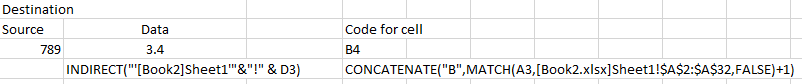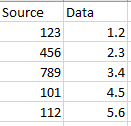Hello,
So, here is my issue. I have to spreadsheets linked by (1) using a concatenate/match function (i.e. CONCATENATE("k",MATCH(I38,'K:\Kayla \[Copy of Data - Exp 1.xlsx]Data (2021)'!$C$4:$C$787,FALSE)+3) and (2) using the indirect function to display the data from the cell given from the previously stated function. However, when I close out of the document that my data is sourced from, the cells that use the indirect function in the destination sheet start showing the error #REF! . Is there a workaround for this so that the sheet can function even when the source sheet is closed?
Any help would be greatly appreciated!
So, here is my issue. I have to spreadsheets linked by (1) using a concatenate/match function (i.e. CONCATENATE("k",MATCH(I38,'K:\Kayla \[Copy of Data - Exp 1.xlsx]Data (2021)'!$C$4:$C$787,FALSE)+3) and (2) using the indirect function to display the data from the cell given from the previously stated function. However, when I close out of the document that my data is sourced from, the cells that use the indirect function in the destination sheet start showing the error #REF! . Is there a workaround for this so that the sheet can function even when the source sheet is closed?
Any help would be greatly appreciated!