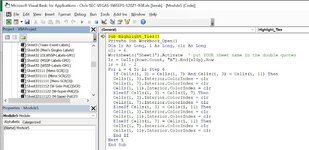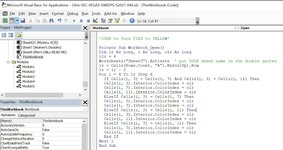When I have a Tie and the same number is referenced is there a way to change the color to RED?
See below an example we had a tie 2477 sometimes we have multiple ties so wanted to know if I have a tie how can I have the tie number be turned to RED.
Example so If I have three people tied at 2477 then I would want to turn those ties number 2477 turned to RED. Thanks for your help
See below an example we had a tie 2477 sometimes we have multiple ties so wanted to know if I have a tie how can I have the tie number be turned to RED.
Example so If I have three people tied at 2477 then I would want to turn those ties number 2477 turned to RED. Thanks for your help
| TEAM EVENT | 20th Place | TEAM EVENT | 20th Place | ||
| I GOT ONE | 2477 | Ain't Got No Haters | 2477 |