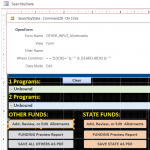I have two boxes 1= Searchbox (a query with program names) and 2=SearchBox2 (a query with different program names). I'd like to have the user input in either box 1 or box 2 what they are wanting and it work for several different forms/reports. I do not want to combine the two programs into one query due to records will be added and additional flags depending on the program.
OpenForm:
Form Name: OTHER_INPUT_Allotments
View:
Filter Name:
Where Condition="[LOOK]=" & "'" & [SEARCHBOX] & "'" or ="[LOOK]=" & "'" & [SearchBox2] & "'" (this errors out so not sure if/what is needed or if have to change to VBA)
Data Mode: Edit
Window Mode: Normal
Can this be done?
as you can see there are OTHER FUNDS and STATE FUNDS that have different buttons to select from. The buttons when selected look at SearchBox 1 only... but I'd like it to look at Search Box 1 or SearchBox 2 to populate same report just with different programs in same table just with different funding codes, Fiscal Year, etc.
OpenForm:
Form Name: OTHER_INPUT_Allotments
View:
Filter Name:
Where Condition="[LOOK]=" & "'" & [SEARCHBOX] & "'" or ="[LOOK]=" & "'" & [SearchBox2] & "'" (this errors out so not sure if/what is needed or if have to change to VBA)
Data Mode: Edit
Window Mode: Normal
Can this be done?
as you can see there are OTHER FUNDS and STATE FUNDS that have different buttons to select from. The buttons when selected look at SearchBox 1 only... but I'd like it to look at Search Box 1 or SearchBox 2 to populate same report just with different programs in same table just with different funding codes, Fiscal Year, etc.