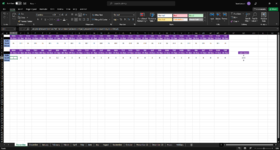GAMERSHEEK
New Member
- Joined
- Nov 18, 2021
- Messages
- 2
- Office Version
- 365
- Platform
- Windows
Hi all,
I am trying to build a rota using excel, I only have 3 members of staff and I am too tight to pay for these online ones.
I have a tab that has staff member names, days of the week and the number of hours each member of staff would work on that day.
There are also other tabs for each month,
I am trying to figure out the formula for the following:
If Cell B3="IN", and Cell B1 matches any of the data in row 1 on the Hours tab, AND Cell A3 matches any of the date in column A on the Hours Sheet then return a value from the Hours Sheet.
I have attached a screenshot of the formulaI used, it seems to count the first few cells not a problem, but it won't loop back
Any help would be greatly appreciated.
I am trying to build a rota using excel, I only have 3 members of staff and I am too tight to pay for these online ones.
I have a tab that has staff member names, days of the week and the number of hours each member of staff would work on that day.
There are also other tabs for each month,
I am trying to figure out the formula for the following:
If Cell B3="IN", and Cell B1 matches any of the data in row 1 on the Hours tab, AND Cell A3 matches any of the date in column A on the Hours Sheet then return a value from the Hours Sheet.
I have attached a screenshot of the formulaI used, it seems to count the first few cells not a problem, but it won't loop back
Any help would be greatly appreciated.