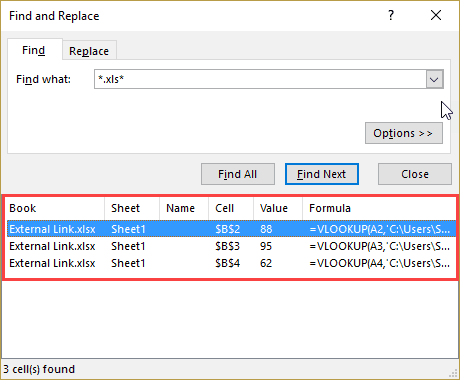I have an excel file that when you open it (I did not create it) a pop up displays with a microsoft signin asking "tell us the account you want to use to open <filename>". Its as if the excel file references an external file. I have no clue what this "external file" is. It is not part of the original file. I hit close and I get the message again and its referencing different file. Again, these external files dont have anything to do with the file I want to open. This happens a bunch of times.
After I close them out, then I finally get in my file. Other than data sources, is there somewhere I can look in my excel file to see what's calling those external files?
After I close them out, then I finally get in my file. Other than data sources, is there somewhere I can look in my excel file to see what's calling those external files?