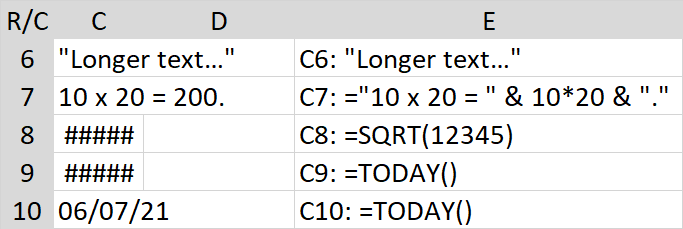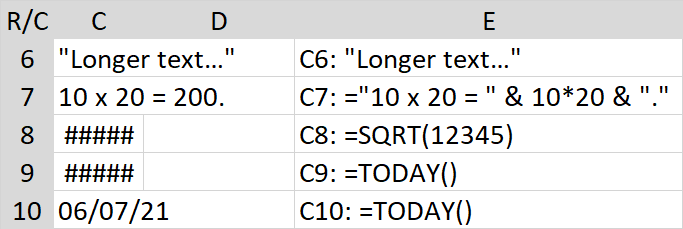Text and numbers are distinct data types,
At the machine level, yes. At the user level, not as much. At the machine (CPU) level, everything is binary. On the S/360 mainframes, there were/are CPU instructions for at least 3 types of "numbers": fixed point, floating point, and decimal. The fixed point numbers came in byte (8 bits), half-word (16 bits), word (32 bits), and double word (64 bits). The floating point numbers came in single precision (32 bits) and double precision (64 bits). On some models there was also a quadword version. The decimal numbers came in packed and zoned, both 1-16 bytes.
Some programming languages transmit all of that detail to the end user. The best of these are for programmers who need to know these differences for performance and precision reasons. Some of these require the user to "declare" the data type of each variable. This is tedious, but necessary for some applications, such as database work. Other "higher level" languages, shield the user (programmer) from most, if not all, of that detail in the interest of efficiency and portability.
IBM released two languages that shielded the user for almost all of the machine level detail. APL was (is?) a very interesting language that used a cryptic "language" requiring a special keyboard. REXX is a high-level language that allows the user to use numbers of any precision.
maybe the developers have reasons you're not exposed to, to code and do what they need to do, as the people hired by Microsoft to work on the product and not yourself as an end-user?
Yes, and some of those reasons may have more to do with the bottom line than the quality of the product. But it is the end-user that makes it all possible.
Perhaps you can reframe yourself to be an beta-release tester and then understand the developers perspective and reasons?
I have been a beta tester and an alpha tester and I worked as a software engineer for 30 years at another major software company that also released products with glaring holes and inconsistencies. But even without that experience, I think I have a right as a user to criticize any product I use and I will continue to do so whether you like it or not.
Maybe it's to do with how operating systems interpret memory allocations for different data types and then the conversion from electrical signals to those needed to display visually what you think it should be?
That is utter baloney.
Either way, it's harsh to attack developers for your perceived bug bears with their product you use.
Users have a right and a duty to criticize products. We'd be better off if more would do so.
Maybe you can switch to Google Sheets if you feel Excel is so utterly useless for not being able to display data types in a consistent uniform way (despite the fact they are not the same) instead of posting a question and then moaning about the responses because it doesn't fit with what you want, rather than what you can do about it?
I have used Google Sheets. It's better in a few ways, but much worse in many others.
You and others are not doing anyone, including yourself, any favors by attacking those who criticize faulty products. Woody published a 500 page book detailing the bizarre and frankly stupid bugs in Word -- many of which still exist.
ymmv