zizzerboy
New Member
- Joined
- Aug 1, 2009
- Messages
- 7
Hello everyone,
I am running Windows 7, Excel 2007. I recently installed Internet Explorer 9 beta (which by the way is BEATIFUL!! Death to all taskbars!!! ).
).
But alas, some code of mine that used to work in Windows XP, Internet Explorer 7 simply does not work. Here is some example of some of the code:
When stepping through this, the locals window shows:
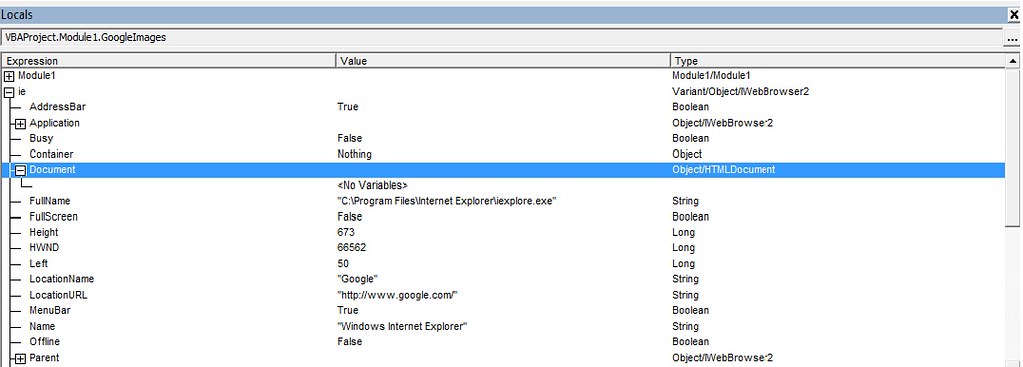
 'No variables' in Document? That is where I get all my stuff! I tried dimming ie as an object instead, no dice.
'No variables' in Document? That is where I get all my stuff! I tried dimming ie as an object instead, no dice.
Anyone else have this problem? Is there any kind of work around? I couldn't find documentation about this anywhere, not even with Google almighty on my side.
I'm hoping/thinking it's just a matter of the internet explorer. If so, I can just revert back to IE8. Any help is appreciated!
I am running Windows 7, Excel 2007. I recently installed Internet Explorer 9 beta (which by the way is BEATIFUL!! Death to all taskbars!!!
But alas, some code of mine that used to work in Windows XP, Internet Explorer 7 simply does not work. Here is some example of some of the code:
Code:
Sub GoogleImages()
Set ie = New InternetExplorer
Dim link As Object
ie.Navigate "[URL]http://google.com[/URL]"
Do While ie.ReadyState <> READYSTATE_COMPLETE
DoEvents
Loop
...When stepping through this, the locals window shows:
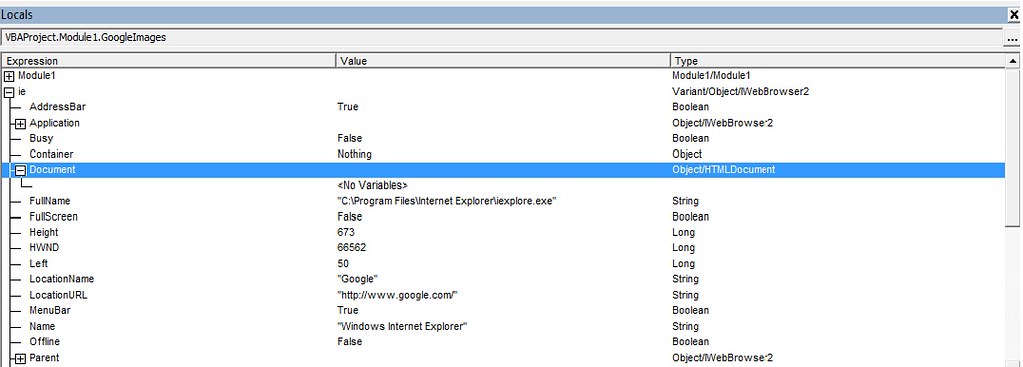
Anyone else have this problem? Is there any kind of work around? I couldn't find documentation about this anywhere, not even with Google almighty on my side.
I'm hoping/thinking it's just a matter of the internet explorer. If so, I can just revert back to IE8. Any help is appreciated!





