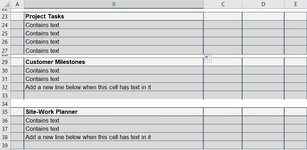NeilWilliams
New Member
- Joined
- Mar 7, 2022
- Messages
- 1
- Office Version
- 365
- Platform
- Windows
Hello to all,
I am struggling to find a macro that does what I want it to do, I have tried to edit various solutions from the internet but I've had no success.
What I want to do is:
1. Select a range of rows, for example (29:33).
2. Allow cells (B29:B31) to contain text with no actions.
3. Then when the user types any text/number in cell (B32).
4. The macro copies the row below (33) with all of its formulas.
5. Then inserts the copy between rows (32:33).
6. Then the range extends to include the new row (29:34)
7. When the new cell (B33) has contents in...
8. The macro copies the row below (34)
9. Then pastes it between row (33:34).
10. and repeats.
I hope that this explanation is good enough, but for clarity I have attached an image below.
The aim is to automatically expand the section as the list grows.
Thank you in advance for any help that you can offer.
Kind regards
Neil
I am struggling to find a macro that does what I want it to do, I have tried to edit various solutions from the internet but I've had no success.
What I want to do is:
1. Select a range of rows, for example (29:33).
2. Allow cells (B29:B31) to contain text with no actions.
3. Then when the user types any text/number in cell (B32).
4. The macro copies the row below (33) with all of its formulas.
5. Then inserts the copy between rows (32:33).
6. Then the range extends to include the new row (29:34)
7. When the new cell (B33) has contents in...
8. The macro copies the row below (34)
9. Then pastes it between row (33:34).
10. and repeats.
I hope that this explanation is good enough, but for clarity I have attached an image below.
The aim is to automatically expand the section as the list grows.
Thank you in advance for any help that you can offer.
Kind regards
Neil