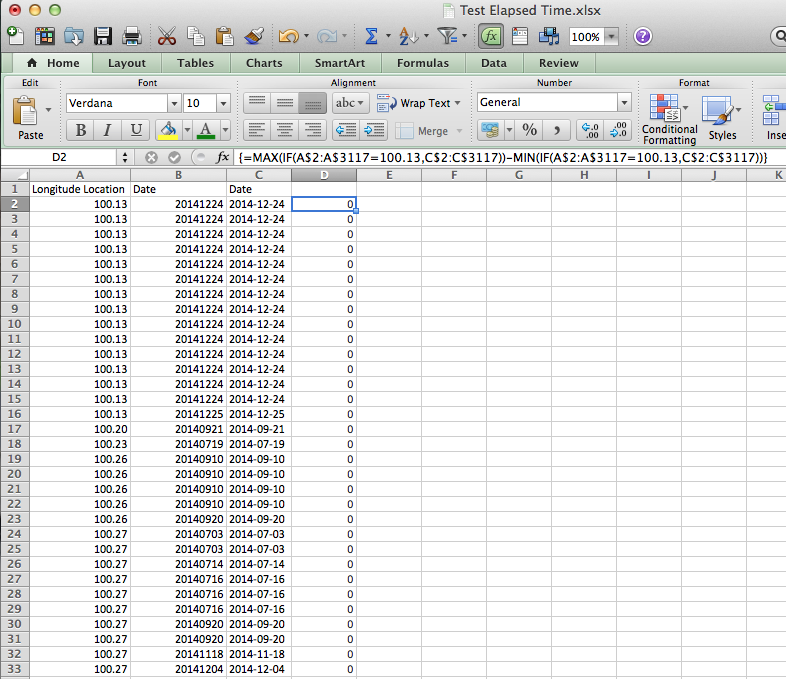I am trying to find out how long (in days) a ship is spending at a specific location by analysing satellite data.
This would be easy if the ship gave out consistent data, but due to technical issues it gives out inconsistent signals giving incorrect results. The satellite data also gives time data, but I’m not interested in that, only dates - hence the duplicate 02/12/14.
Is there any way to take a subtotal count of location A (e.g. 5 satellite signals) as well as working out the elapsed days between 02/12 > 18/12 (e.g.: 16 days) spent at location A?
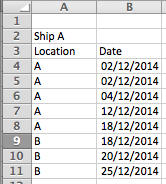
Thanks!
This would be easy if the ship gave out consistent data, but due to technical issues it gives out inconsistent signals giving incorrect results. The satellite data also gives time data, but I’m not interested in that, only dates - hence the duplicate 02/12/14.
Is there any way to take a subtotal count of location A (e.g. 5 satellite signals) as well as working out the elapsed days between 02/12 > 18/12 (e.g.: 16 days) spent at location A?
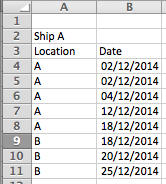
Thanks!