Hi there,
I have a formula that calculates the KPI days from the date deemed adequate.
=IFERROR(WORKDAY([@[Date Allocated or Adequate]],[@[DPE KPI(working days)]],Holidays),"")............ returning the DPE KPI Target Date.
If the KPI working days (returned from a vlookup) happen to be zero I would like the DPE KPI Target Date column to be blank.
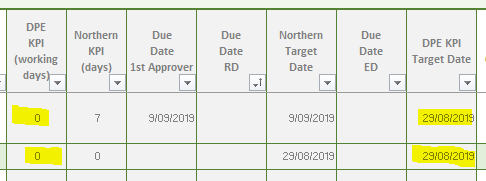


Is there a way I can alter the formula above to do this??
Many thanks, H.
I have a formula that calculates the KPI days from the date deemed adequate.
=IFERROR(WORKDAY([@[Date Allocated or Adequate]],[@[DPE KPI(working days)]],Holidays),"")............ returning the DPE KPI Target Date.
If the KPI working days (returned from a vlookup) happen to be zero I would like the DPE KPI Target Date column to be blank.
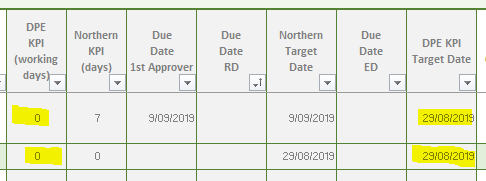
Is there a way I can alter the formula above to do this??
Many thanks, H.
Last edited:





