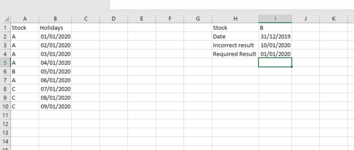Hello all,
I want to make a workday formula where the holidays are kind of dynamic or with specific criteria
I want a workday formula with a condition for the stock name. Workday(date,+1,Holidays!C:C)
The tab Holidays has Column C the holidays, and column B the a code.
I need to use the The workday formula in a way to filter the holidays in column C based on a specific code.
I attached a hypothetical example for better understanding.
Can you please help?
THanks,
MASHA
I want to make a workday formula where the holidays are kind of dynamic or with specific criteria
I want a workday formula with a condition for the stock name. Workday(date,+1,Holidays!C:C)
The tab Holidays has Column C the holidays, and column B the a code.
I need to use the The workday formula in a way to filter the holidays in column C based on a specific code.
I attached a hypothetical example for better understanding.
Can you please help?
THanks,
MASHA