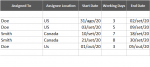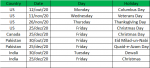muzaffarsiddiqui
New Member
- Joined
- Sep 10, 2020
- Messages
- 2
- Office Version
- 365
- Platform
- Windows
Hi
I have made the excel project plan and it is working fine but I have to select holidays manually by seeing the country of the assignee. I want this to be done as per the countries defined in the project plan by seeing the list of per country holidays from the field value of the assignee location. In other words, I am defining country name with each date and want to dynamically look at the holiday's list where information is populated as country and holiday date, the country will be repeated with each holiday. There will be more than 3 countries on the holiday list.
I am using this formula to calculate the start and end dates of each task:
=WORKDAY(E12,(F12),Holidays!$B$5:$B$8)
I have tried to change the above formula by adding different conditions but nothing works.
I am also looking to protect/lock formula cells dynamically, i.e., when we defined formula. Is it possible?
I am also looking to have different colors for formula fields dynamically. I don't know whether it is possible?
I have lost a lot of my time to sort out this formula but none was successful. Your kind help is appreciated.
Thank you in advance for the effort!
I have made the excel project plan and it is working fine but I have to select holidays manually by seeing the country of the assignee. I want this to be done as per the countries defined in the project plan by seeing the list of per country holidays from the field value of the assignee location. In other words, I am defining country name with each date and want to dynamically look at the holiday's list where information is populated as country and holiday date, the country will be repeated with each holiday. There will be more than 3 countries on the holiday list.
I am using this formula to calculate the start and end dates of each task:
=WORKDAY(E12,(F12),Holidays!$B$5:$B$8)
I have tried to change the above formula by adding different conditions but nothing works.
I am also looking to protect/lock formula cells dynamically, i.e., when we defined formula. Is it possible?
I am also looking to have different colors for formula fields dynamically. I don't know whether it is possible?
I have lost a lot of my time to sort out this formula but none was successful. Your kind help is appreciated.
Thank you in advance for the effort!