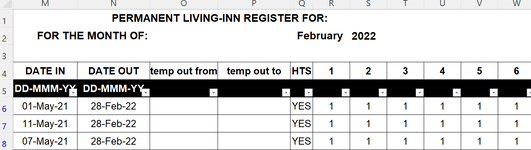oblix
Board Regular
- Joined
- Mar 29, 2017
- Messages
- 183
- Office Version
- 365
- 2021
- 2019
- 2016
- 2013
- 2011
- 2010
- 2007
- 2003 or older
- Platform
- Windows
- MacOS
- Mobile
- Web
Hi there all
I have a spread sheet that marks a 1 below everydays date based on a from and to date.
From row six there is an "date in" column M and "date out" in column N. in column O I have "Temp out from and in column P I Have tempory out to date. From columns R to RV I have the days of the month.
My goal is to populate a 1 under every date if it is within the in and out criterea.
I have suchessfully achieved this with the following formula: for day 1 it was : "=($M6<=$R$4)*($N6+1>$R$4)" where R4 is the date of the day. (eg 1st) for date in and date out
However I dont want to mark days as 1 if it is between the "temp out from" and "temp out to dates" (column o and p)/ in other words exclude these days. pls help
Thank you
I have a spread sheet that marks a 1 below everydays date based on a from and to date.
From row six there is an "date in" column M and "date out" in column N. in column O I have "Temp out from and in column P I Have tempory out to date. From columns R to RV I have the days of the month.
My goal is to populate a 1 under every date if it is within the in and out criterea.
I have suchessfully achieved this with the following formula: for day 1 it was : "=($M6<=$R$4)*($N6+1>$R$4)" where R4 is the date of the day. (eg 1st) for date in and date out
However I dont want to mark days as 1 if it is between the "temp out from" and "temp out to dates" (column o and p)/ in other words exclude these days. pls help
Thank you
Last edited: