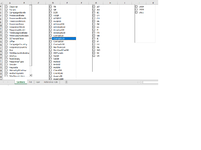Odd issue I'm having, I'm hoping someone here can help.
I have an Excel workbook with a listbox and roughly 20 items populated. This listbox allows for multiple selection (Check box). The issue I'm having is that when I select an item, the worksheet auto-scrolls down for some reason (as if I used my mouse's scroll wheel on the worksheet).
Any ideas how to stop this from happening? It seems to only be occurring when the entire list box doesn't show on your screen (i.e. a portion of the listbox is below the bottom of the screen or top of the screen). See the screenshot for a before and after example.
Thanks in advance for your help!
I have an Excel workbook with a listbox and roughly 20 items populated. This listbox allows for multiple selection (Check box). The issue I'm having is that when I select an item, the worksheet auto-scrolls down for some reason (as if I used my mouse's scroll wheel on the worksheet).
Any ideas how to stop this from happening? It seems to only be occurring when the entire list box doesn't show on your screen (i.e. a portion of the listbox is below the bottom of the screen or top of the screen). See the screenshot for a before and after example.
Thanks in advance for your help!