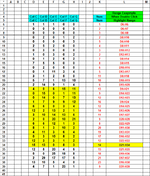Hello,
I need a worksheet code which can select precise range double clicking on cell and deselect range if one click on any cell out of that cell.
I have attached an image in which data range is D6:H39 in the range K6:K39 I have some random numbers (these numbers says how many back rows to be selected from the current row in the columns D:H) and just to have an idea in the range L6:L39 I have shown ranges to be selected while double clicking in any cell under K6:K39......
For example...in the image if double click is done on the cell K14 (which is 14 number) so it highlight in yellow or select the range D21:H34 (14 rows back from the current row in the columns D:H)
Please see the attached image...Note: Range L6:L39 is filled just for explain the idea.
Thank you all.
I am using Excel 2000
Regards,
Moti
I need a worksheet code which can select precise range double clicking on cell and deselect range if one click on any cell out of that cell.
I have attached an image in which data range is D6:H39 in the range K6:K39 I have some random numbers (these numbers says how many back rows to be selected from the current row in the columns D:H) and just to have an idea in the range L6:L39 I have shown ranges to be selected while double clicking in any cell under K6:K39......
For example...in the image if double click is done on the cell K14 (which is 14 number) so it highlight in yellow or select the range D21:H34 (14 rows back from the current row in the columns D:H)
Please see the attached image...Note: Range L6:L39 is filled just for explain the idea.
| * | A | B | C | D | E | F | G | H | I | J | K | L | M |
| 1 | |||||||||||||
| 2 | |||||||||||||
| 3 | Range Exapmple | ||||||||||||
| 4 | Col C | Col D | Col E | Col F | Col G | Num | When Double Click | ||||||
| 5 | Col C | Col D | Col E | Col F | Col G | Num | Highlight Range | ||||||
| 6 | 1 | 1 | 1 | 0 | 0 | 1 | D6:H6 | ||||||
| 7 | 0 | 0 | 0 | 0 | 0 | 2 | D6:H7 | ||||||
| 8 | 0 | 0 | 0 | 0 | 0 | 3 | D6:H8 | ||||||
| 9 | 0 | 2 | 0 | 1 | 2 | 2 | D8:H10 | ||||||
| 10 | 0 | 0 | 0 | 0 | 3 | 5 | D6:H10 | ||||||
| 11 | 2 | 5 | 2 | 0 | 0 | 4 | D8:H11 | ||||||
| 12 | 0 | 3 | 0 | 0 | 0 | 3 | D10:H12 | ||||||
| 13 | 1 | 0 | 3 | 0 | 2 | 2 | D12:H13 | ||||||
| 14 | 0 | 1 | 2 | 6 | 2 | 7 | D8:H14 | ||||||
| 15 | 7 | 5 | 5 | 0 | 0 | 8 | D8:H15 | ||||||
| 16 | 0 | 2 | 0 | 5 | 0 | 6 | D10:H16 | ||||||
| 17 | 0 | 1 | 11 | 3 | 4 | 5 | D13:H17 | ||||||
| 18 | 3 | 1 | 2 | 5 | 0 | 11 | D8:H18 | ||||||
| 19 | 5 | 7 | 1 | 13 | 10 | 10 | D10:H19 | ||||||
| 20 | 2 | 14 | 9 | 1 | 4 | 6 | D15:H20 | ||||||
| 21 | 4 | 0 | 6 | 15 | 11 | 13 | D9:H21 | ||||||
| 22 | 0 | 15 | 0 | 1 | 11 | 9 | D14:H22 | ||||||
| 23 | 0 | 14 | 0 | 7 | 13 | 12 | D12:H23 | ||||||
| 24 | 1 | 7 | 9 | 9 | 12 | 16 | D9:H24 | ||||||
| 25 | 6 | 6 | 0 | 3 | 4 | 12 | D14:H25 | ||||||
| 26 | 12 | 2 | 13 | 2 | 1 | 14 | D13:H26 | ||||||
| 27 | 3 | 10 | 14 | 13 | 6 | 11 | D17:H27 | ||||||
| 28 | 2 | 0 | 20 | 10 | 21 | 9 | D20:H28 | ||||||
| 29 | 6 | 6 | 12 | 1 | 3 | 8 | D22:H29 | ||||||
| 30 | 8 | 1 | 3 | 10 | 2 | 20 | D11:H30 | ||||||
| 31 | 4 | 11 | 3 | 6 | 4 | 19 | D13:H31 | ||||||
| 32 | 0 | 3 | 10 | 8 | 2 | 17 | D16:H32 | ||||||
| 33 | 12 | 3 | 3 | 1 | 2 | 12 | D22:H33 | ||||||
| 34 | 15 | 13 | 0 | 8 | 3 | 14 | D21:H34 | ||||||
| 35 | 12 | 8 | 20 | 4 | 6 | 15 | D21:H35 | ||||||
| 36 | 5 | 0 | 25 | 18 | 8 | 18 | D19:H36 | ||||||
| 37 | 2 | 29 | 17 | 17 | 5 | 21 | D17:H37 | ||||||
| 38 | 13 | 10 | 5 | 4 | 0 | 23 | D16:H38 | ||||||
| 39 | 4 | 7 | 1 | 23 | 1 | 9 | D31:H39 | ||||||
| 40 | |||||||||||||
| 41 |
Thank you all.
I am using Excel 2000
Regards,
Moti