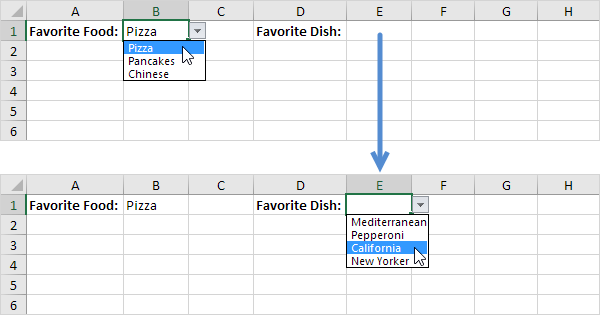Peter Muller
Board Regular
- Joined
- Oct 15, 2018
- Messages
- 133
- Office Version
- 365
- Platform
- Windows
Hello Excel Experts,
I run macro’s from a Drop Down list. I have 20 macro’s in the list.
Thank you
I run macro’s from a Drop Down list. I have 20 macro’s in the list.
- These macro’s run from a worksheet event code. Is it at all possible to group the macros into sub categories in the drop down list, similar to a dependent drop down list, within the worksheet event code? This then allows me to select the category, which opens another view window, from which I select the macro, and it then runs immediately?
- Is it possible to increase the size of the view window when I click on the drop down arrow so that I do not have to scroll down and look for the macro I want to run?
Thank you