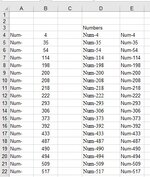Hi.
I don't think my query will cause any of you guys much difficulty.
I want to activate a sheet named "Num-4".
I've tried many variations........unsuccessfully.
What am I doing wrong??
Thanks for any assistance you can provide
Morris
Sub ChooseSheet()
' I want to activate Sheet Num-4. The variable Num-4 is Formatted as Text in the same Workbook.
Dim actcell As String
Range("E4").Select 'This cell contains "Num-4"
actcell = ActiveCell
Worksheets(actcell).Activate
End Sub
I don't think my query will cause any of you guys much difficulty.
I want to activate a sheet named "Num-4".
I've tried many variations........unsuccessfully.
What am I doing wrong??
Thanks for any assistance you can provide
Morris
Sub ChooseSheet()
' I want to activate Sheet Num-4. The variable Num-4 is Formatted as Text in the same Workbook.
Dim actcell As String
Range("E4").Select 'This cell contains "Num-4"
actcell = ActiveCell
Worksheets(actcell).Activate
End Sub