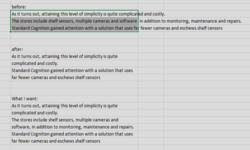Hello Everyone,
I would imagine that this cannot be done because I don't think Excel would be able to know how to do this but I figured I would ask just in case. (I have done some research for this as well with no positive info found)
Say you have a row of text that goes beyond its columns width by a good amount
I am looking for I would guess, some kind of Macro that would allow me to select that row, apply a macro and it would....
Take the text within the row and break it up into rows of text based on the width of the column.
I am aware that you can turn on a text wrap and it will automatically change the height of the row based on the text within it.
That is not what I am looking for, I want it to break the text down into separate rows using the columns width to know when to move the text to the next row. It would break the text down into as many rows as it needs.
Simplistic Example
So text is in COLUMN A - ROW 10 and the COLUMN A width ends right after apple
COLUMN A
ROW 10 | apple | orange banana
I want it to do this
COLUMN A
ROW 10 | apple |
ROW 11 | orange |
ROW 12 | banana |
Like I said I would imagine Excel does not have the ability to know how to do this, but maybe?
I have seen some pretty incredible macros created by others, so I figured I would take a shot to see if anyone has any ideas of how this can be done.
Thank You to anyone who reads this
I would imagine that this cannot be done because I don't think Excel would be able to know how to do this but I figured I would ask just in case. (I have done some research for this as well with no positive info found)
Say you have a row of text that goes beyond its columns width by a good amount
I am looking for I would guess, some kind of Macro that would allow me to select that row, apply a macro and it would....
Take the text within the row and break it up into rows of text based on the width of the column.
I am aware that you can turn on a text wrap and it will automatically change the height of the row based on the text within it.
That is not what I am looking for, I want it to break the text down into separate rows using the columns width to know when to move the text to the next row. It would break the text down into as many rows as it needs.
Simplistic Example
So text is in COLUMN A - ROW 10 and the COLUMN A width ends right after apple
COLUMN A
ROW 10 | apple | orange banana
I want it to do this
COLUMN A
ROW 10 | apple |
ROW 11 | orange |
ROW 12 | banana |
Like I said I would imagine Excel does not have the ability to know how to do this, but maybe?
I have seen some pretty incredible macros created by others, so I figured I would take a shot to see if anyone has any ideas of how this can be done.
Thank You to anyone who reads this
Last edited: