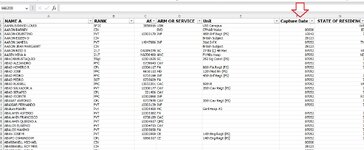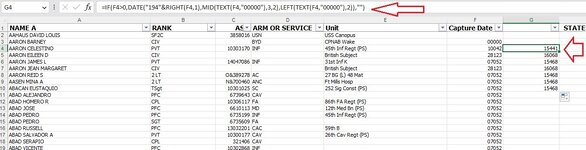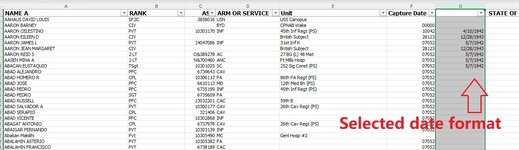John Duresky
New Member
- Joined
- Mar 10, 2023
- Messages
- 4
- Office Version
- 365
- Platform
- Windows
I'm trying to convert dates from post-WWII IBM punch cards which gave the dates when men were captured after the fall of Bataan and Corregidor. These were punched in as five-digit codes as Day Month Year. In an Excel spreadsheet I have, those POWs show for example 09042 which signifies April 9, 1942, the day Bataan fell, or e.g., 13124 which would be December 13, 1944, the day a pilot may have been captured. I need a formula which gives these in Excel date format which somehow adds 194 to that last single digit for the year, and also in American Month Day Year format. Unless we can convert those five-digit codes to an Excel date format we have no good way of sorting that column by date. Incidentally, it contains the names of 46,209 men taken prisoner during WWII in the Pacific, and of those about 40% died as POWs. I'm the main researcher for the book we published in August last year which details the life of La Crosse, WI native, Army 1st Lt Chester K Britt, and the men he served with, titled RELENTLESS HOPE - A True Story of War and Survival, by David L Britt (youngest son of Chester) with John Duresky (myself) and Vickie Graham ISBN 978-1-09838-539-2 Chester was on the Bataan Death March and much more as a POW. Thanks, John