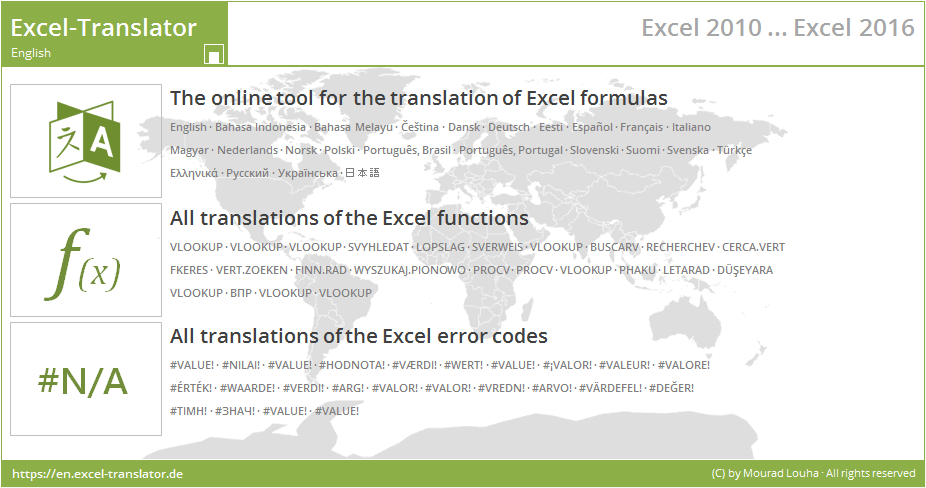smozgur
BatCoder
- Joined
- Feb 28, 2002
- Messages
- 2,535
smozgur submitted a new Excel Add-in:
XL2BB - Excel Range to BBCode - Convert your Excel range to BBCode
Read more about XL2BB...
XL2BB - Excel Range to BBCode - Convert your Excel range to BBCode
Although experts prefer to read your description and question instead of working in your actual file to solve your problem, there are times that it is difficult to explain an issue without providing actual data with formulas and extra information in an Excel-friendly format.
XL2BB captures the cells in the selected range and converts it to a special BB code hash that you can paste into a post. Resulting mini-sheet can be copied and pasted back to an Excel worksheet with formulas and formatting that provides a simple way to exchange sample range between the post and Excel application.
Read more about XL2BB...