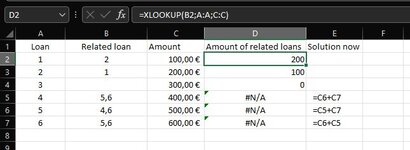Hi,
I am working with data table of loans and I have some problem with loans that have several related loans.
I will try my best to explain with the attached example image for reference.
Usually a loan has none or 1 related loans, for analysis purposes I need to have the amount of all related loans on the same row. For these normal cases a regular xlookup works fine, but the problem is when there are several related loans and I need the sum of all those.
Because the loan numbers are numerical and the reporting is "loan1, loan2, etc.", I can't use XLOOKUP with the other match options, since there is no "lookup_value in lookup_array" that I would use, for example in Python.
Current solution now is to just manually find the related loans and sum them up, but the problem is that if I want to sort the table with something, the cell references will not be valid. I would really like to avoid just getting the sum and adding that as value only to the cell.
Is there a solution that can:
a) Find an exact match in string
b) Lock cell references in relation to the loan number
I am working with data table of loans and I have some problem with loans that have several related loans.
I will try my best to explain with the attached example image for reference.
Usually a loan has none or 1 related loans, for analysis purposes I need to have the amount of all related loans on the same row. For these normal cases a regular xlookup works fine, but the problem is when there are several related loans and I need the sum of all those.
Because the loan numbers are numerical and the reporting is "loan1, loan2, etc.", I can't use XLOOKUP with the other match options, since there is no "lookup_value in lookup_array" that I would use, for example in Python.
Current solution now is to just manually find the related loans and sum them up, but the problem is that if I want to sort the table with something, the cell references will not be valid. I would really like to avoid just getting the sum and adding that as value only to the cell.
Is there a solution that can:
a) Find an exact match in string
b) Lock cell references in relation to the loan number