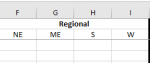I am trying to use XLOOKUP for the following.
Is it possible and if so what would be the formula.
Please see following screenshots.
this is my output table

I need for output to be decided by looking up three different factors.
Year and Week, which are in columns & Region, which is in rows

The data is in the following format

I need my table to populated with data from column I. For example, in the column labeled NE and Week 1 i would like the output table to indicate -35.01
I hope this makes sense.
Thank you in advance for your help.
Is it possible and if so what would be the formula.
Please see following screenshots.
this is my output table
I need for output to be decided by looking up three different factors.
Year and Week, which are in columns & Region, which is in rows
The data is in the following format
I need my table to populated with data from column I. For example, in the column labeled NE and Week 1 i would like the output table to indicate -35.01
I hope this makes sense.
Thank you in advance for your help.