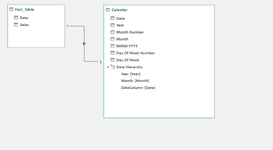Hi Everyone,
I am a complete begginner using Power Pivot within Excel. I heard there were real geniuses here so that's the reason why I ask my question here.
I am extracting some data each beginning of month to analyse prior month information.
I have a simple data model with a period dimension (date, month, year, quarter) along with a fact table where we have all the data that I download on a monthly basis.
I would like to create a formula that gives me the YTD and MTD sales for the given period for the current year and also vs last year.
There is also a small issue: in January 2023, I will download the data to analyse December 2022.
If it not clear, let me know and I will do my best to explain better.
Thanks to everyone!
I am a complete begginner using Power Pivot within Excel. I heard there were real geniuses here so that's the reason why I ask my question here.
I am extracting some data each beginning of month to analyse prior month information.
I have a simple data model with a period dimension (date, month, year, quarter) along with a fact table where we have all the data that I download on a monthly basis.
I would like to create a formula that gives me the YTD and MTD sales for the given period for the current year and also vs last year.
There is also a small issue: in January 2023, I will download the data to analyse December 2022.
If it not clear, let me know and I will do my best to explain better.
Thanks to everyone!