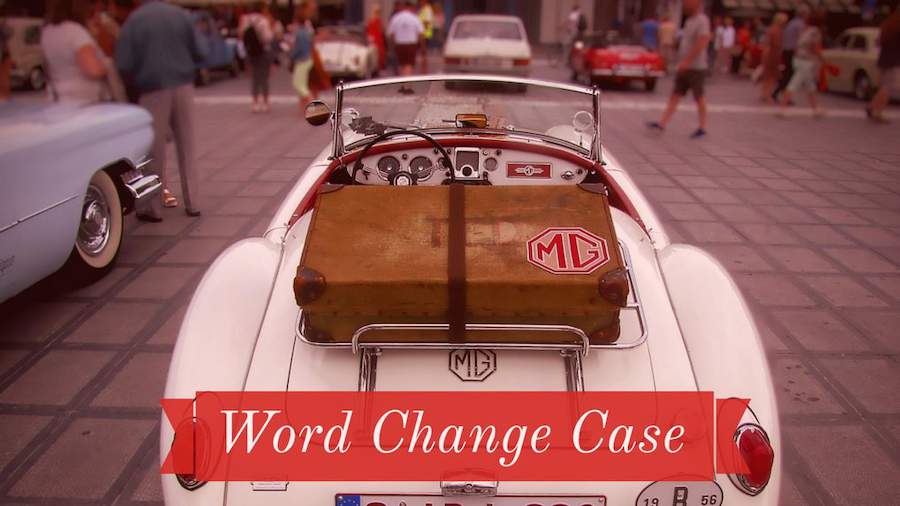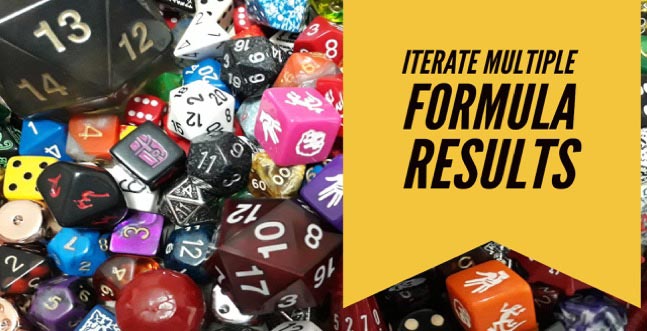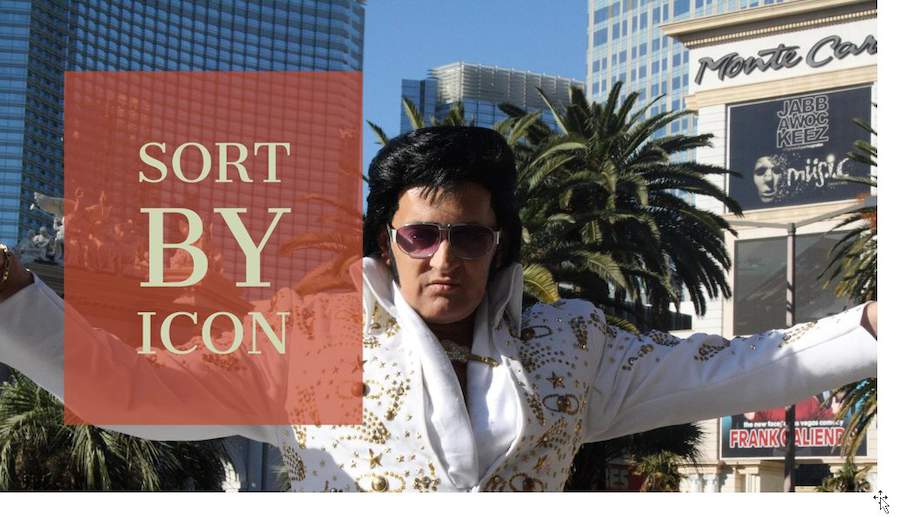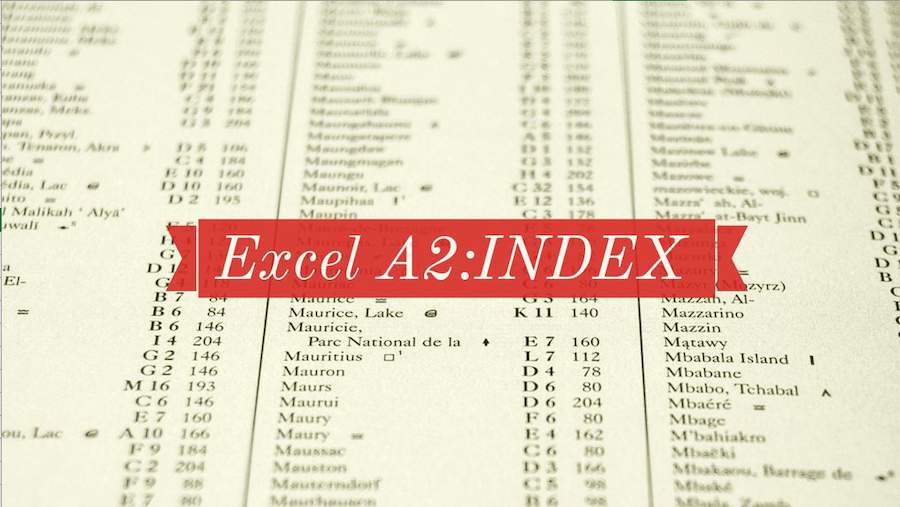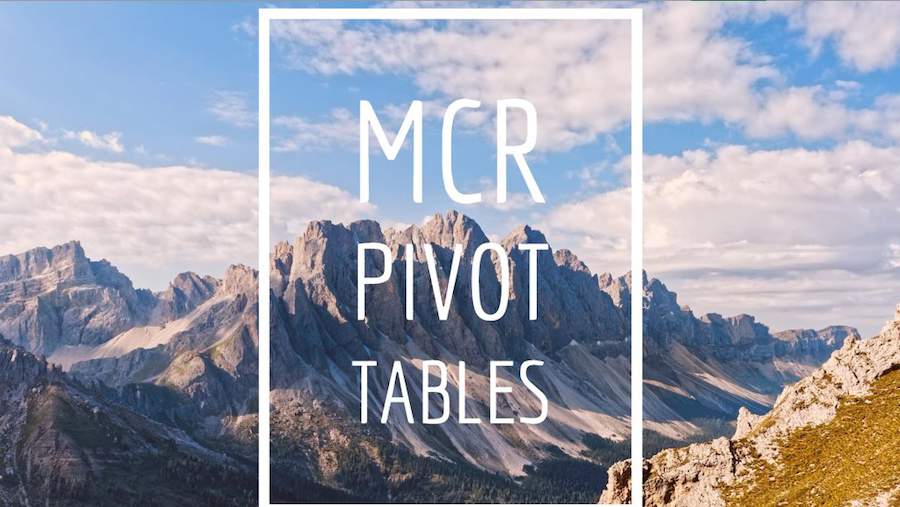Excel Tips
October 18, 2017
Bullets in Word are easy. Why aren't they easy in Excel? Today, we look at several ways to add bullets in Excel.
October 17, 2017
In Excel 2017, they introduced a new co-authoring feature. Here is the horrible downside you need to know whether you ever plan to co-author or not. If you see AutoSave lit up in the top left corner of your spreadsheet, you are in for trouble.
Upper Case Excel Data in Word »
October 17, 2017
How to change case of Excel data. Whether you have to convert to upper case, lower case, sentence case or proper case, this article will show you how to convert the case.
Iterate Multiple Random Results »
October 16, 2017
Using Excel's What-If Data Table to generate a bunch of random results. Even if you have a tricky formula that is the result of several steps, the Data Table will allow you to generate hundreds of answers to the model without repeating the model 100's of times.
October 16, 2017
You have Excel data with icons, such as traffic lights. You want to find all of the red icons. You can sort or filter by color.
Learn Excel Replace OFFSET with INDEX »
October 13, 2017
Excel's OFFSET function will slow your workbook's calculation. There is a better alternative: an unusual syntax of INDEX.
Consolidating to a Pivot Table »
October 12, 2017
Consolidate several ranges in Excel to a single pivot table. This episode will show you how.
October 11, 2017
Today, an ancient technique called Data Consolidation. If you have to combine data from multiple worksheets or multiple workbooks, Consolidation can handle the job if your data is in a specific format. Learn more about this ancient tool.
October 10, 2017
There is a killer formula for extracting the unique values that match a criteria. It requires Ctrl+Shift+Enter, but it is powerful and cool.