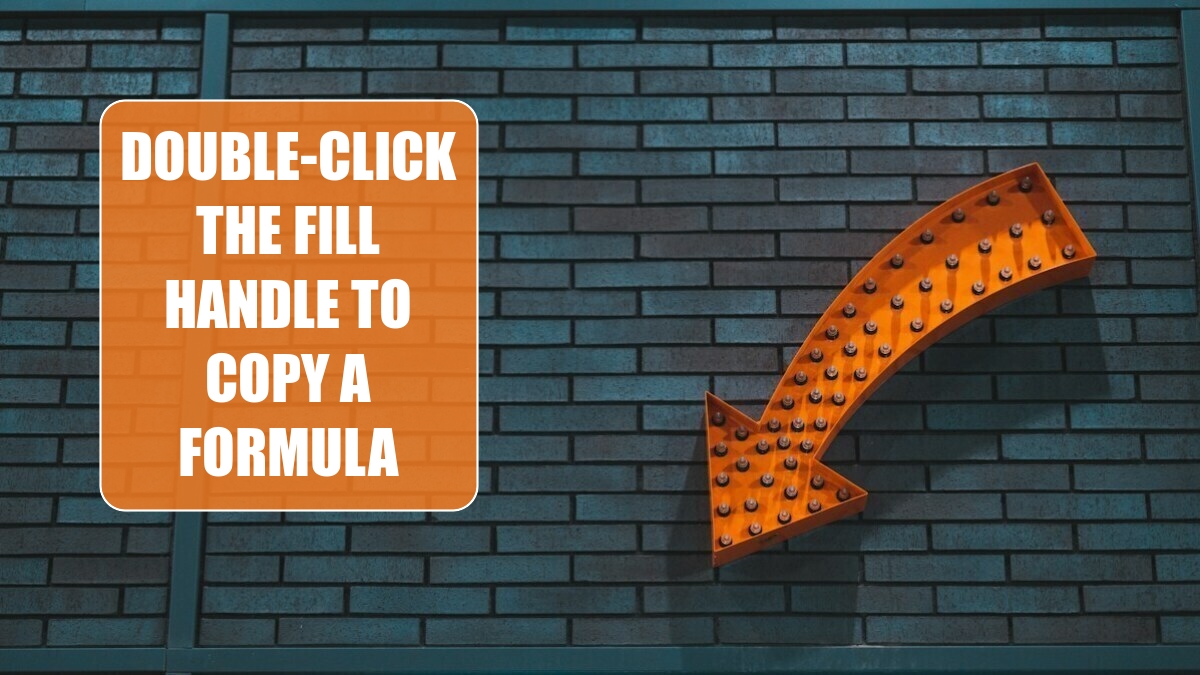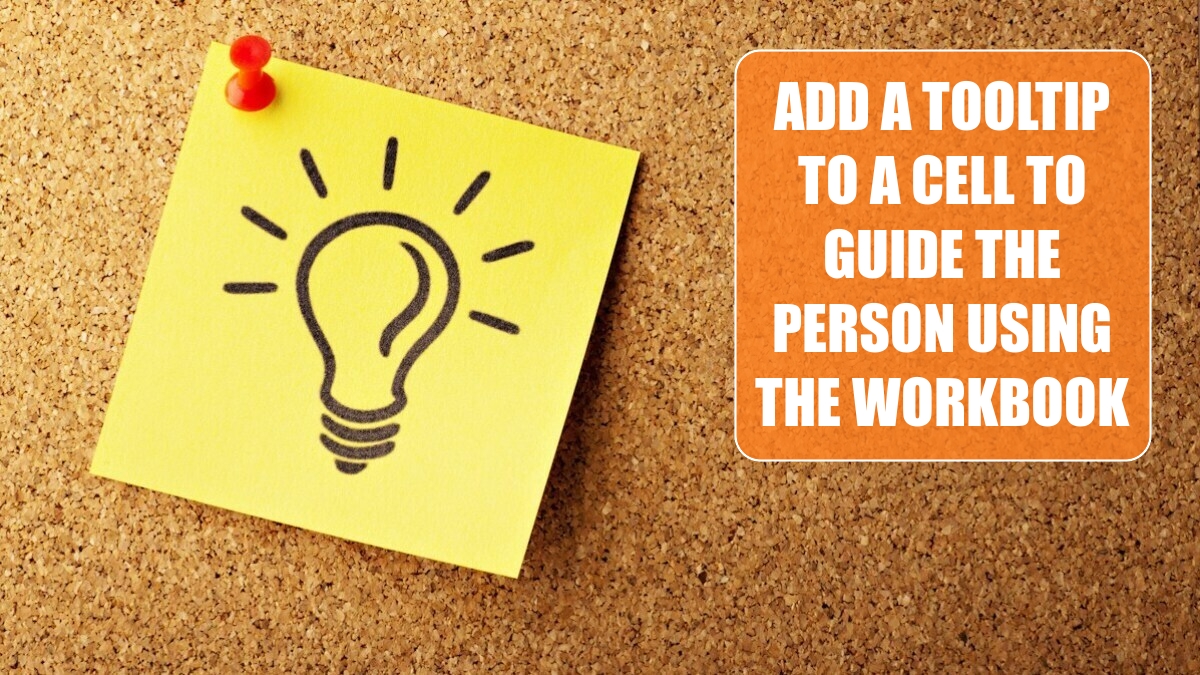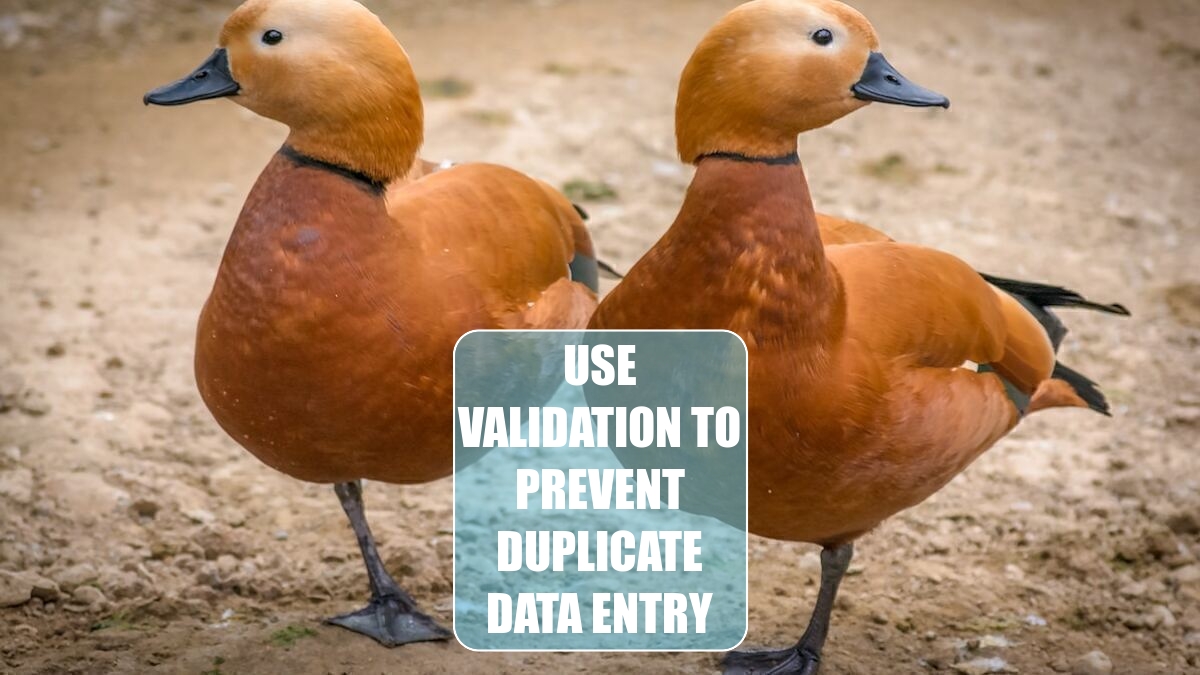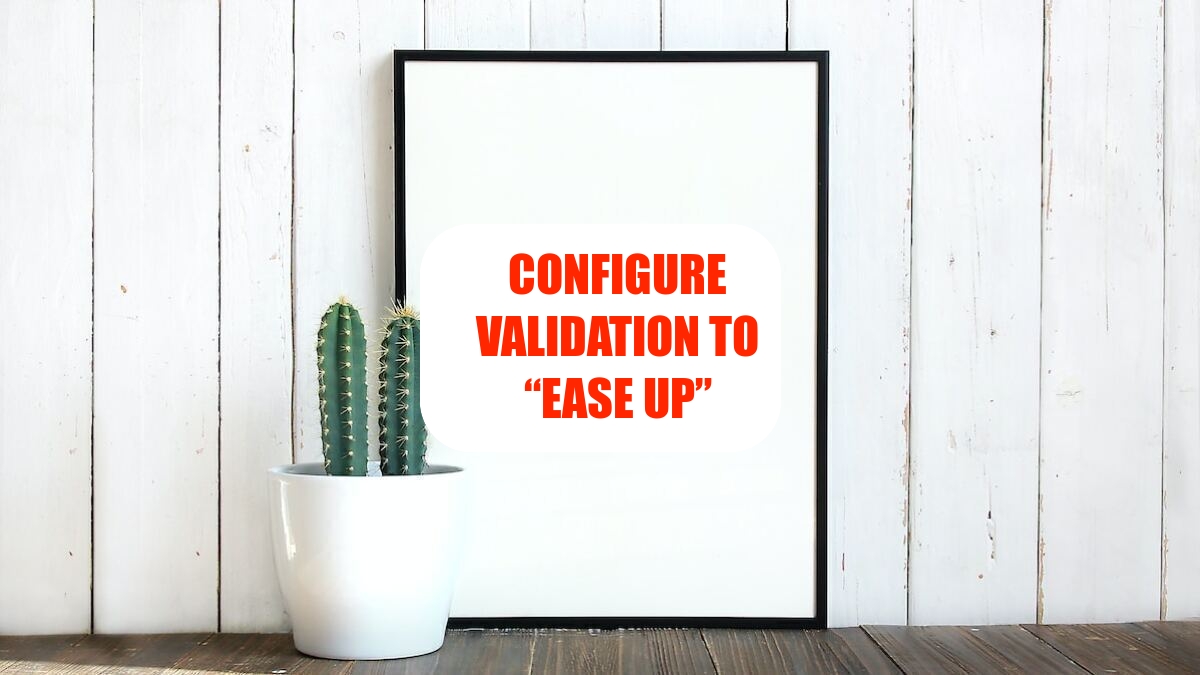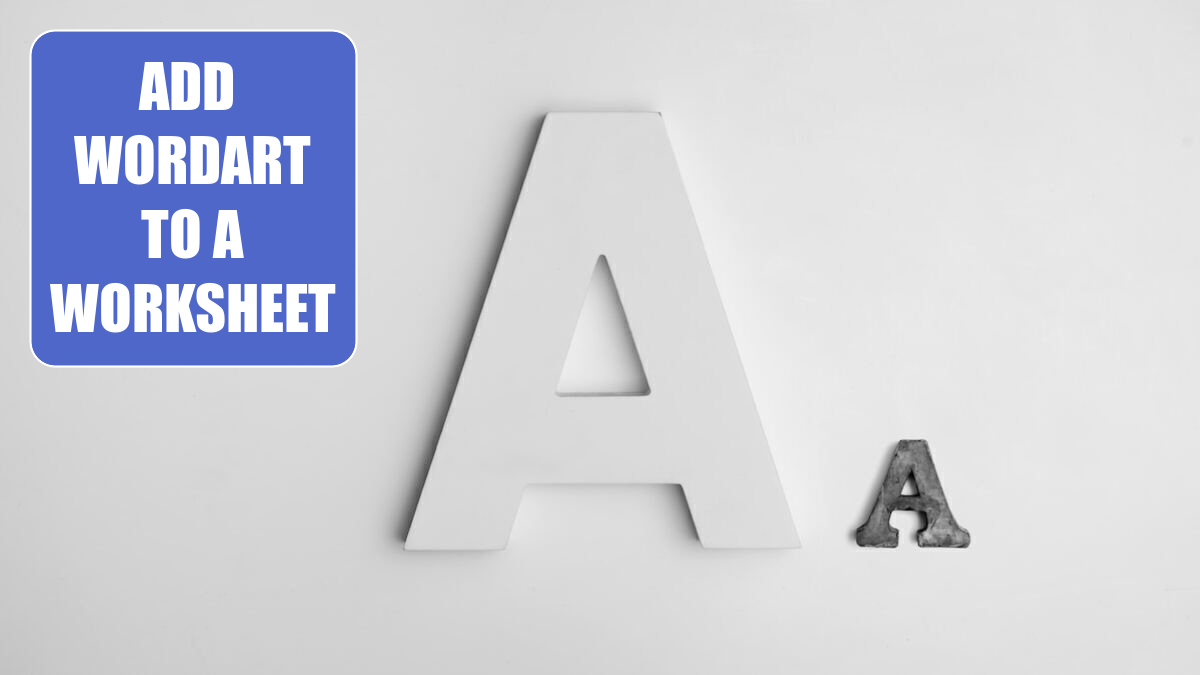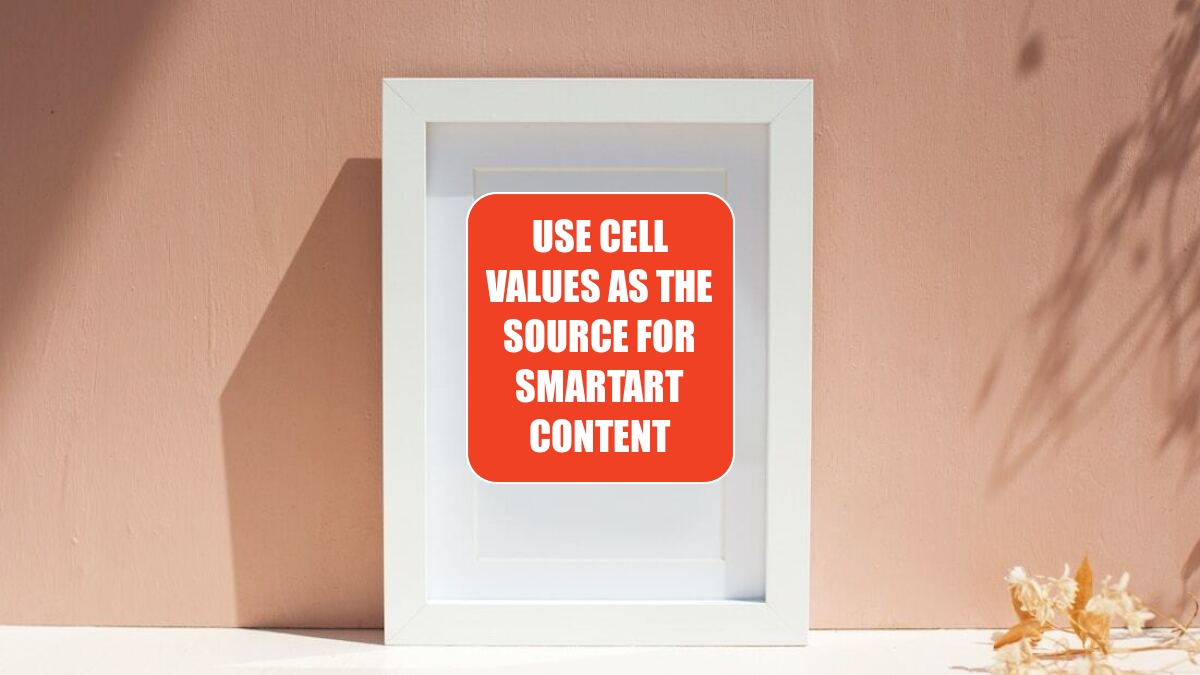Excel Tips
Excel 2024: Break Apart Data »
February 13, 2024
People often ask about how to parse data that is all in a single column. Say you wanted to sort the data by zip code.
Excel 2024: Double-Click the Fill Handle to Copy a Formula »
February 12, 2024
You have thousands of rows of data. You've added a new formula in the top row of your data set, something like =PROPER(A2&" "&B2). You need to copy the formula down to all of the rows of your data set.
Combine Validation with AutoComplete »
February 5, 2024
The Validation dropdown is horrible for keyboard people. You can’t quickly jump to an item in the dropdown.
Add a ToolTip to a Cell to Guide the Person Using the Workbook »
January 29, 2024
Excel offers all sorts of ToolTips to help understand the ribbon icons. It would be cool if I could add a ToolTip to a cell.
Use Validation to Prevent Duplicate Data Entry »
January 25, 2024
I want to prevent people from entering the same receipt number twice.
Configure Validation to “Ease up” »
January 22, 2024
I set up a worksheet with data validation to ease the job of the sales managers. One of the managers is entering an order for a brand new product. The product is so new that it does not appear in the product list. Using default Excel list validation, the rep will be nagged and prevented from entering the order for the new product.
January 18, 2024
I need my sales managers to select a product from our company’s product line. All the pricing lookups in the worksheet rely on the product being entered correctly. I find that if I allow my managers to type an entry, they will find too many ways to misspell items. For example, where I may be expecting PDT-960, they are likely to enter PDT 960, 960, and many other variations. If I could offer them a list to select from, they would automatically select the correct spelling of the product.
January 15, 2024
My spreadsheets are blah. How can I make them more eye-catching?
Use Cell Values as the Source for SmartArt Content »
January 11, 2024
As discussed in "Place Cell Contents in a Shape" on page 582, Excel has been able to use values from an Excel cell as the source for text boxes on AutoShapes for fifteen years. It would be obvious to anyone that the best use of SmartArt would be to populate the text pane with cell references. However, nothing I try allows me to specify cell A1 as the source in the text pane. What’s going on?