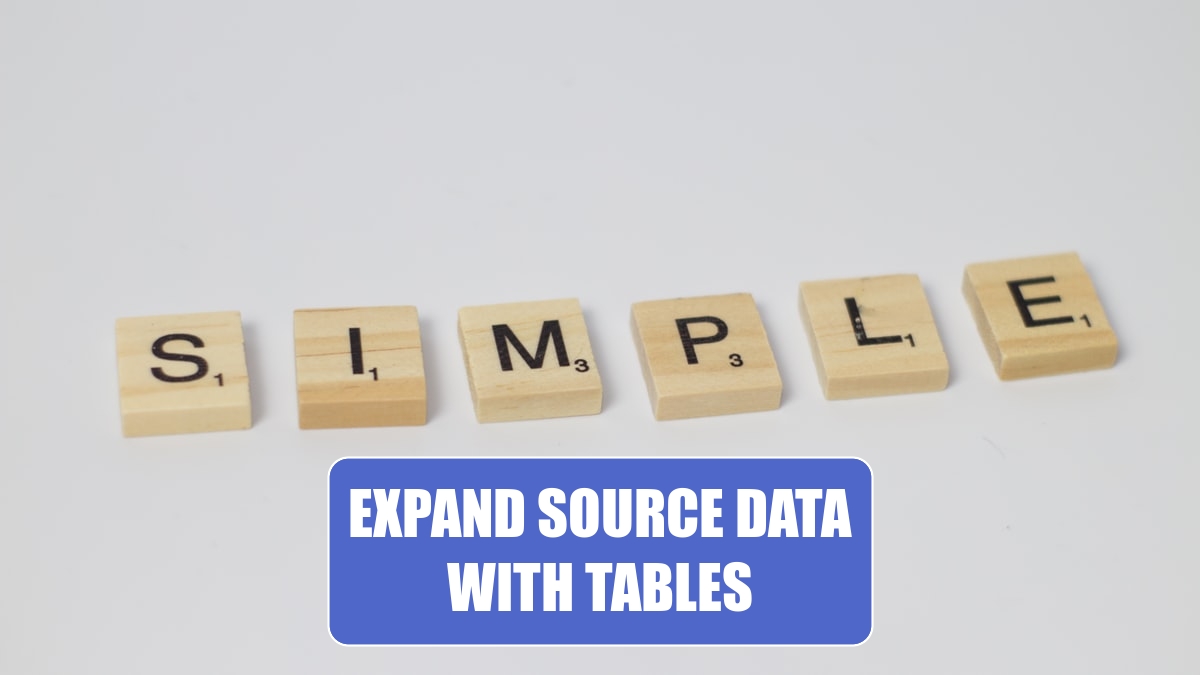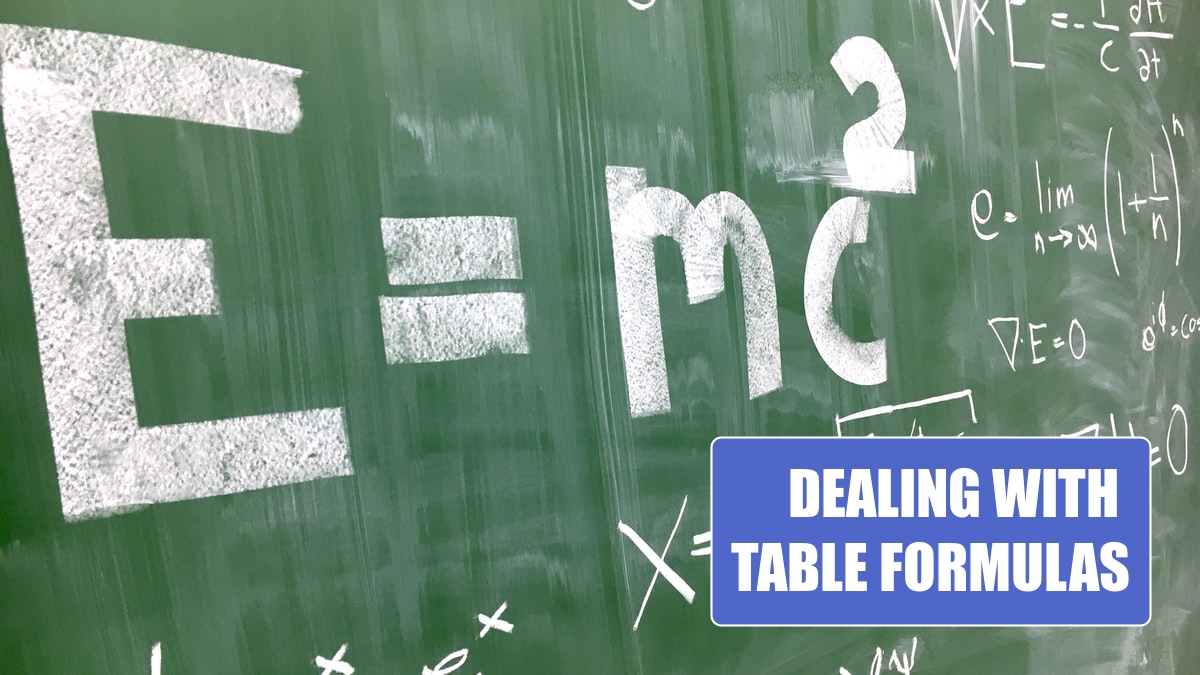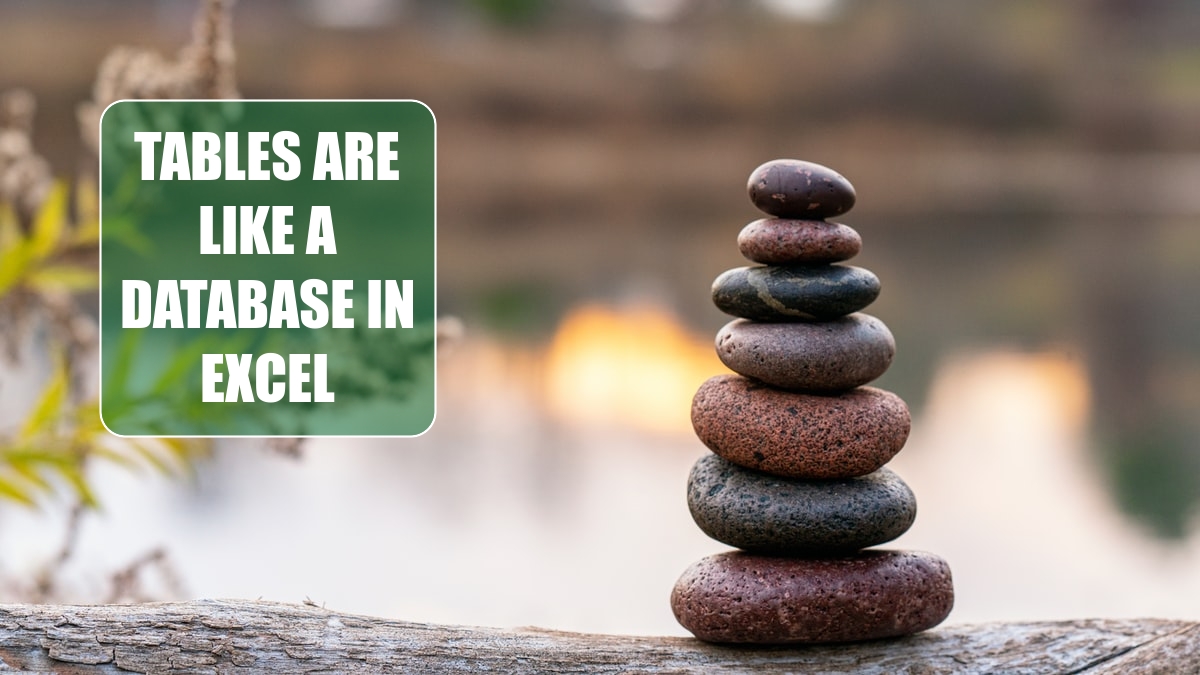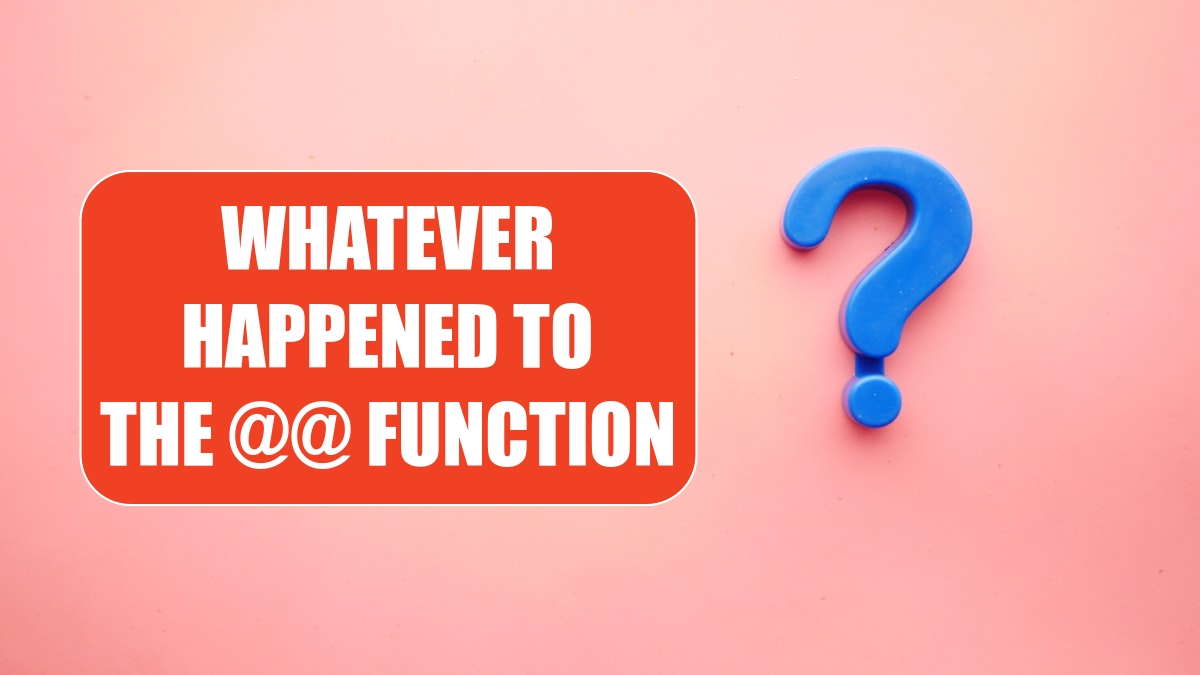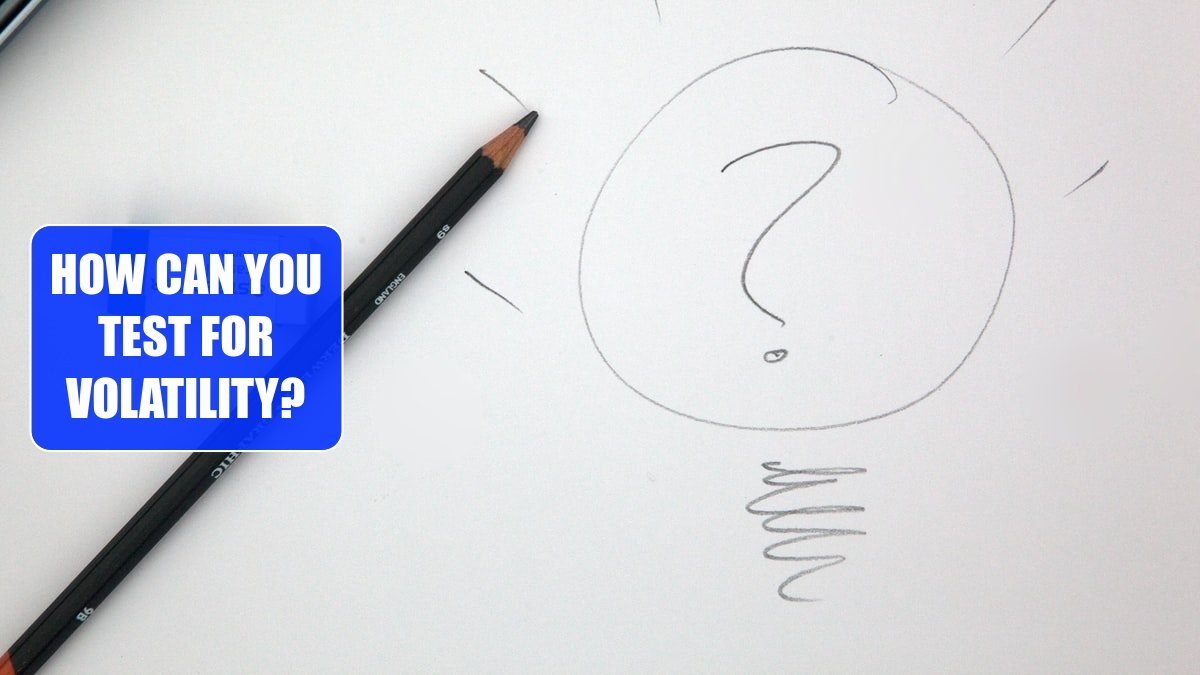Excel Tips
Calculate a Formula in Slow Motion »
June 6, 2022
I am trying to trace how a formula is calculating. What should I do?
Before Deleting a Cell, Find out if Other Cells Rely on It »
June 3, 2022
I am about to delete a section of a worksheet that I believe is no longer being used. However, I know that if I delete the cell, and some other far-off range relies on the cell, the far-off range will change to the dreaded #REF! error. How can I determine if any other range refers to this cell?
Charts , VLOOKUP & Pivots Expand With The Table »
June 2, 2022
I always have to add new data to the bottom of my data. Then, I have to redefine the charts, pivot tables, and lookup tables that are based on this data.
June 1, 2022
Is a formula such as =SUM(Table1[Revenue]) supposed to be meaningful?
May 31, 2022
Once I define something as a table, the formulas are strange.
Tables Are Like a Database in Excel »
May 30, 2022
Excel isn’t like Access. I am an Access person and Excel annoys me.
Whatever Happened to the @@ Function? »
May 27, 2022
Back in Lotus 1-2-3, there was an @@ function. If you used @@(A3), Lotus would go to A3. A3 was supposed to contain a valid cell reference. Say that A3 contained the text C5. The @@ function would then return the value from cell C5.
How Can You Test for Volatility? »
May 26, 2022
How do you know OFFSET is volatile and INDEX is not?
Replace Volatile OFFSET with INDEX »
May 25, 2022
OFFSET is a volatile function. It breaks the smart recalc feature of Excel. A single OFFSET function near the top of the worksheet will cause every formula in the calculation chain to recalc constantly.