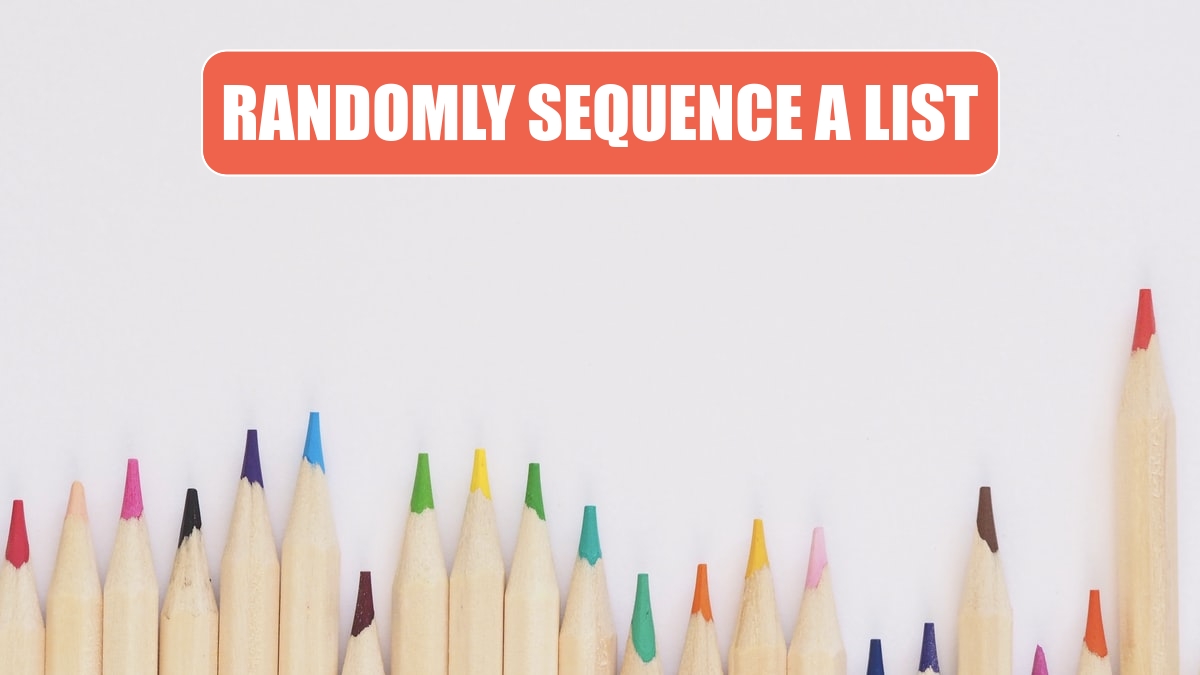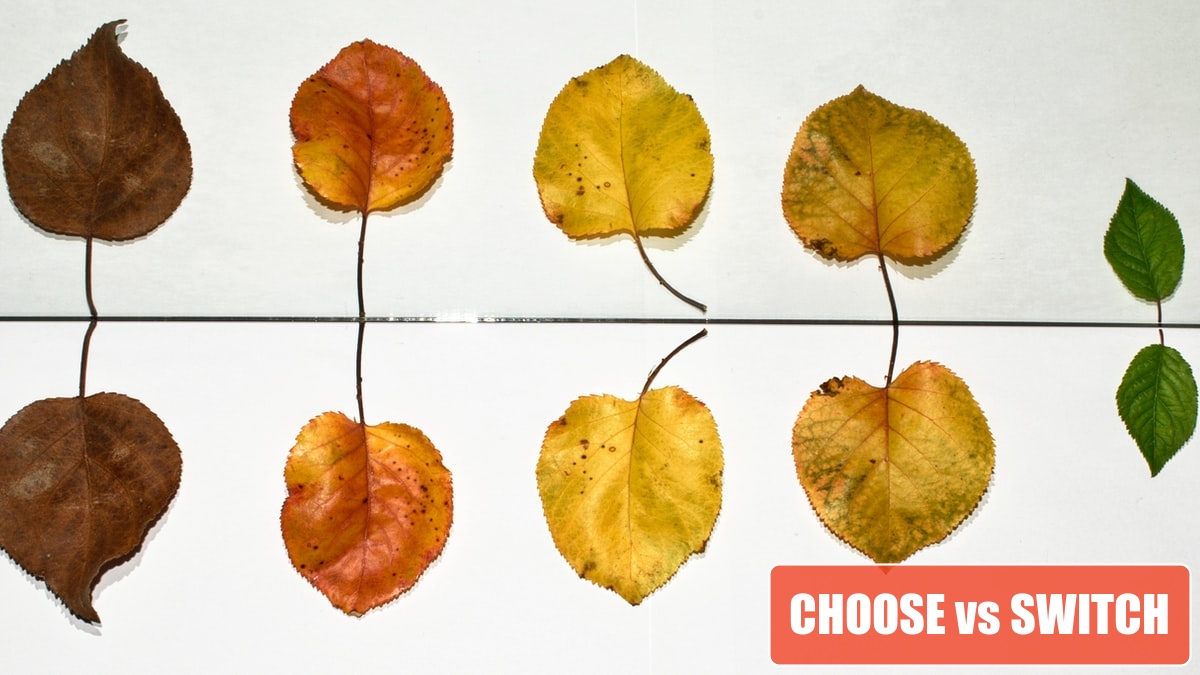Excel Tips
Generate Random Without Repeats »
May 17, 2022
I want Excel to generate numbers for the lottery. Once a number is chosen, I don’t want that number to appear again. Using RANDBETWEEN, it is possible to get duplicates.
May 16, 2022
My Monopoly set is missing the dice. How can I create a spreadsheet that will simulate randomly rolling two dice?
May 13, 2022
The students in my class must present an oral book report. Rather than have them go alphabetically, I want to randomly sequence them. How can Excel help me do that?
May 11, 2022
I spent a great deal of time perfecting the formula shown below. I would like to leave myself notes about it so I can figure it out again six months from now.
May 10, 2022
I have to lookup two values. I need to match both a company code and a cost center.
Is there Something More Flexible than CHOOSE? »
May 9, 2022
CHOOSE is strange in that it requires values such as 1, 2, 3. What if I need to check for values like 1, 7, 64?
I Don’t Want to Use a Lookup Table to Choose One of Five Choices »
May 6, 2022
I have to choose among five choices. I don’t want to nest a bunch of IF functions, and I really don’t want to add a lookup table off to the side of my worksheet. Is there a function that will allow me to specify the possible values in the function?
Embed a Small Lookup Table In Formula »
May 5, 2022
I have a small 5-row lookup table hidden out in column AA:AB. The sales reps who use the spreadsheet might inadvertently delete a row in their data, deleting the lookup table. Can I put the lookup table somewhere that they won’t destroy it?