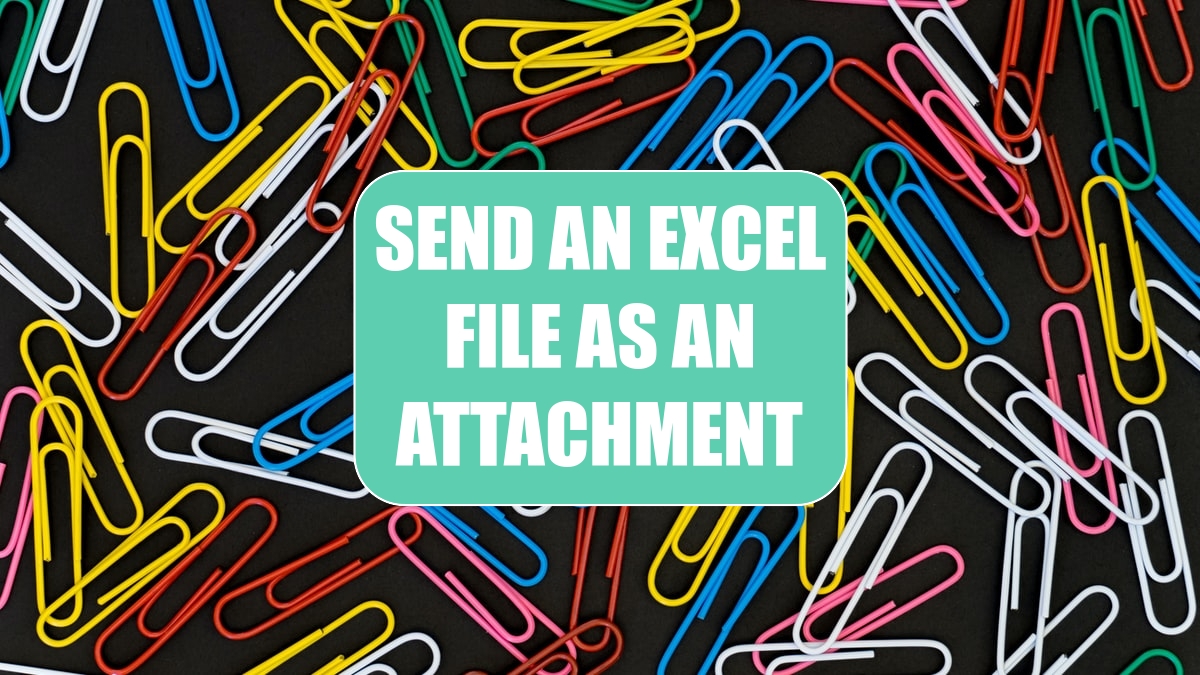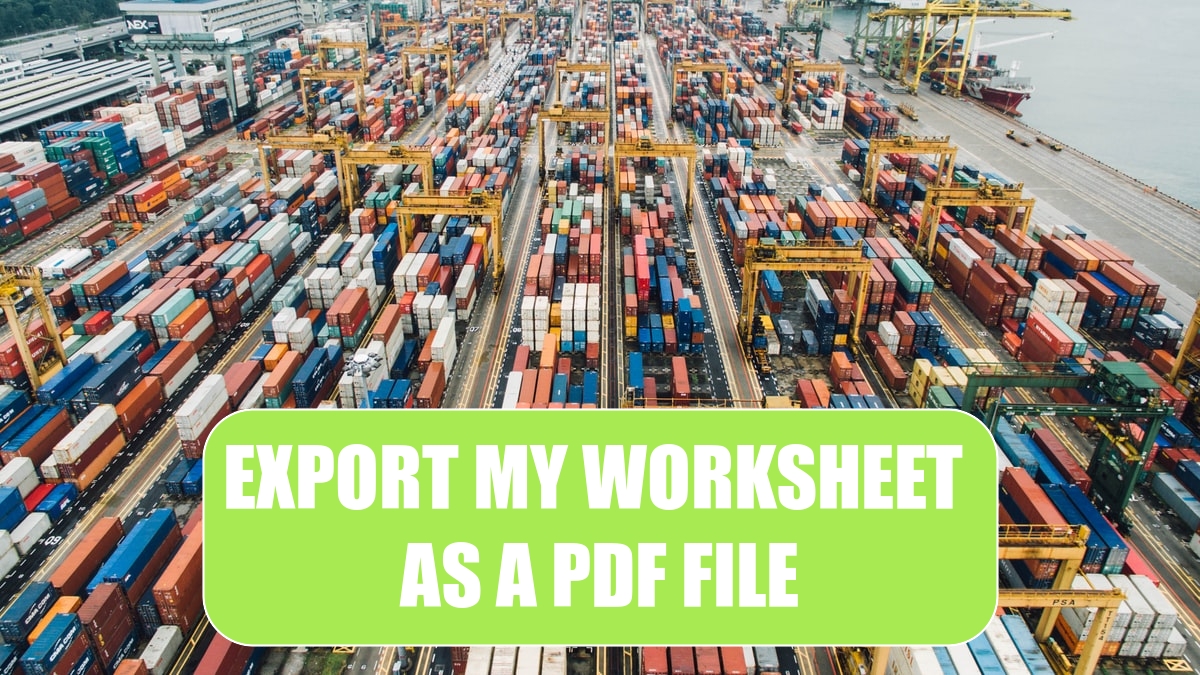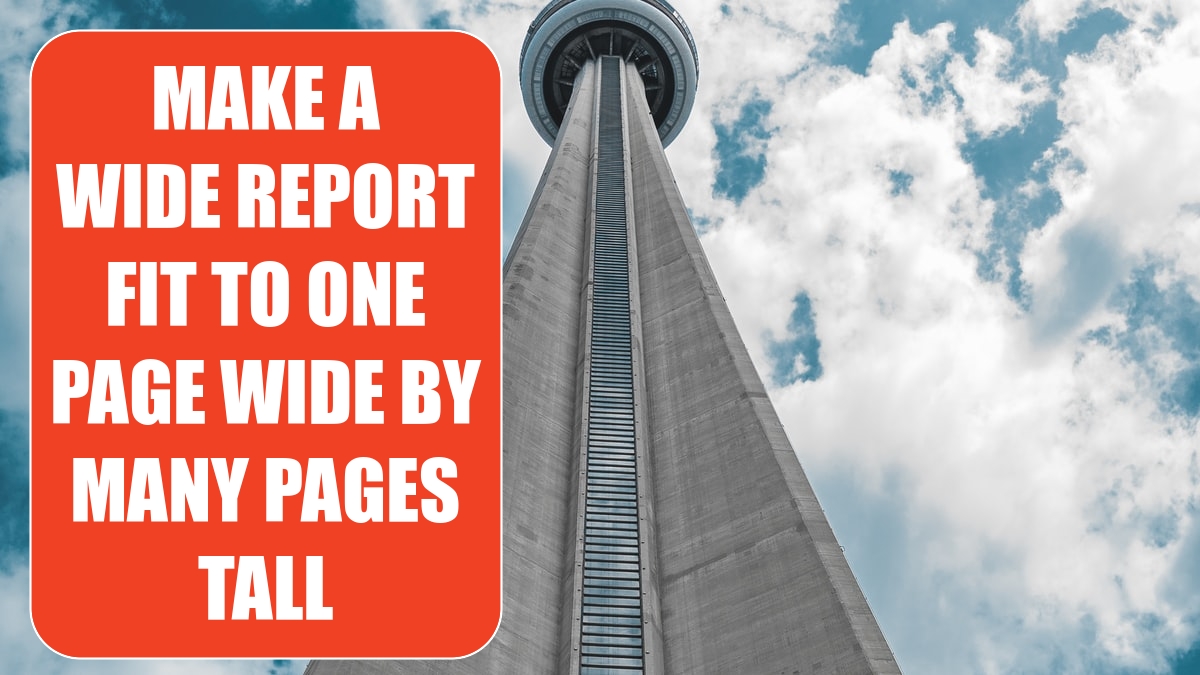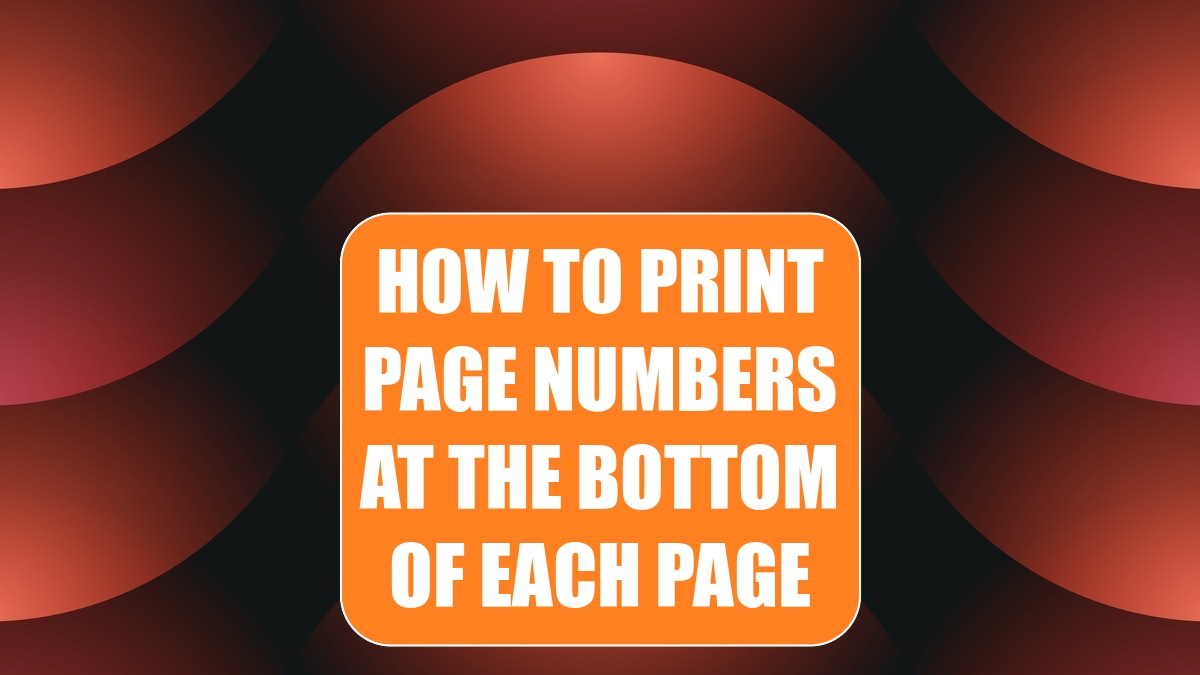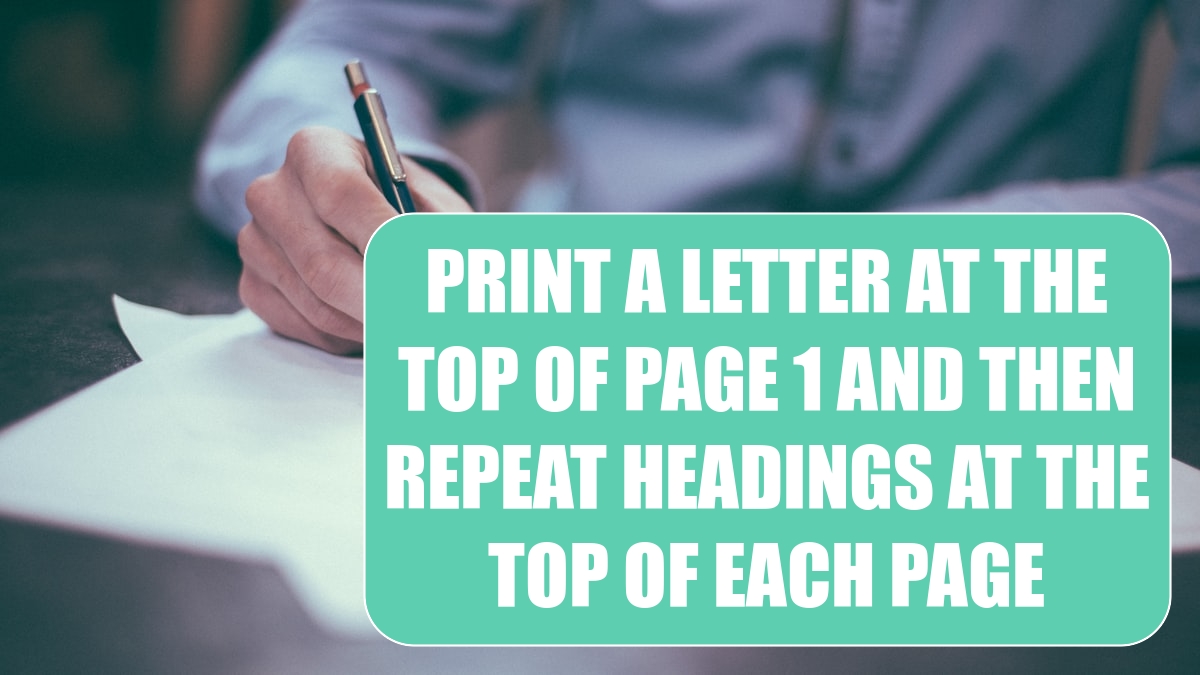Excel Tips
Save Excel Data as a Text File »
October 25, 2021
I am working with an Excel file. I need to produce a file for another application to read, but that application can read only .txt files.
Send an Excel File as an Attachment »
October 22, 2021
I need to send my currently open Excel workbook as an attachment to an Outlook e-mail message.
Export My Worksheet as a PDF File »
October 21, 2021
I want to send my worksheet to a high-level manager, but I don’t want him screwing around with the formulas. Can I send it as a PDF file?
Add a Page Break at Each Change in Customer »
October 20, 2021
My data is sorted by customer in column A. I want to put each customer on a different page.
October 19, 2021
I want to print five sections of my worksheet, but the print areas are not next to each other.
October 18, 2021
I would like to add a “Draft” watermark on each page of my printed worksheet.
How to Make a Wide Report Fit to One Page Wide by Many Pages Tall »
October 15, 2021
After I create a wide report, it prints four pages wide. How do I make it print one page wide?
How to Print Page Numbers at the Bottom of Each Page »
October 14, 2021
I am printing a lengthy report, and I want the pages to be numbered.
Print a Letter at the Top of Page 1 and Repeat Headings at the Top of Each Subsequent Page »
October 13, 2021
I am sending out a worksheet that contains a letter followed by a lengthy report. I would like the headings to appear at the top of each page after the first page. I don’t want the headings to appear at the top of the letter on the first page.