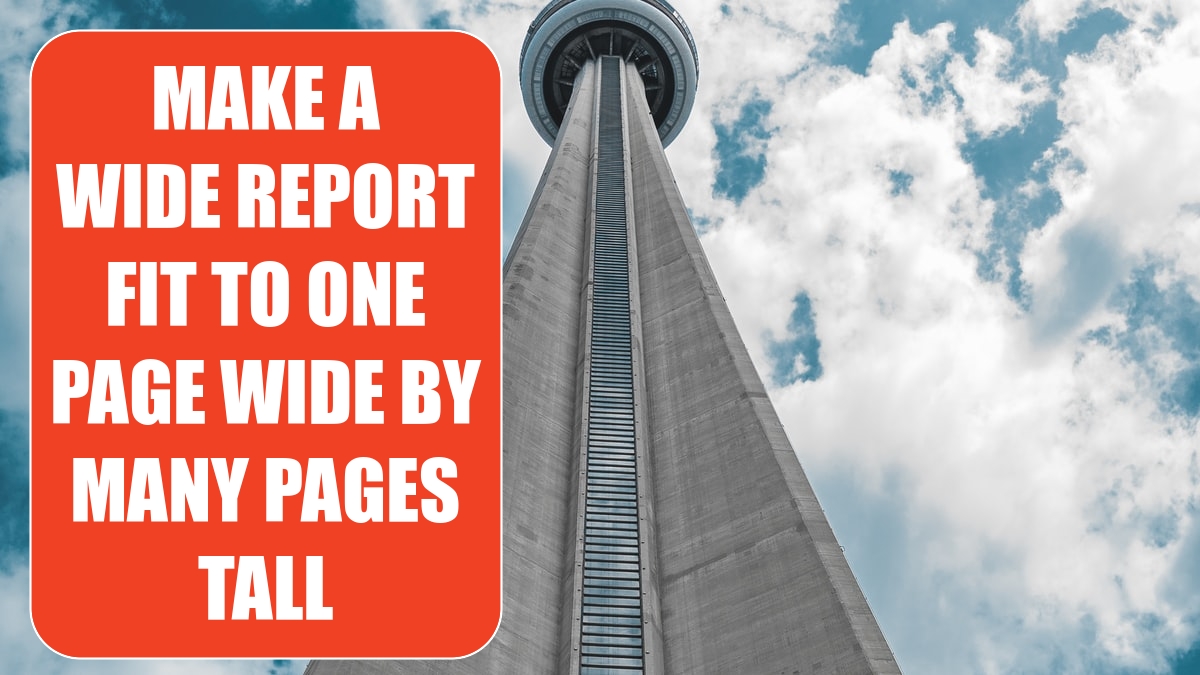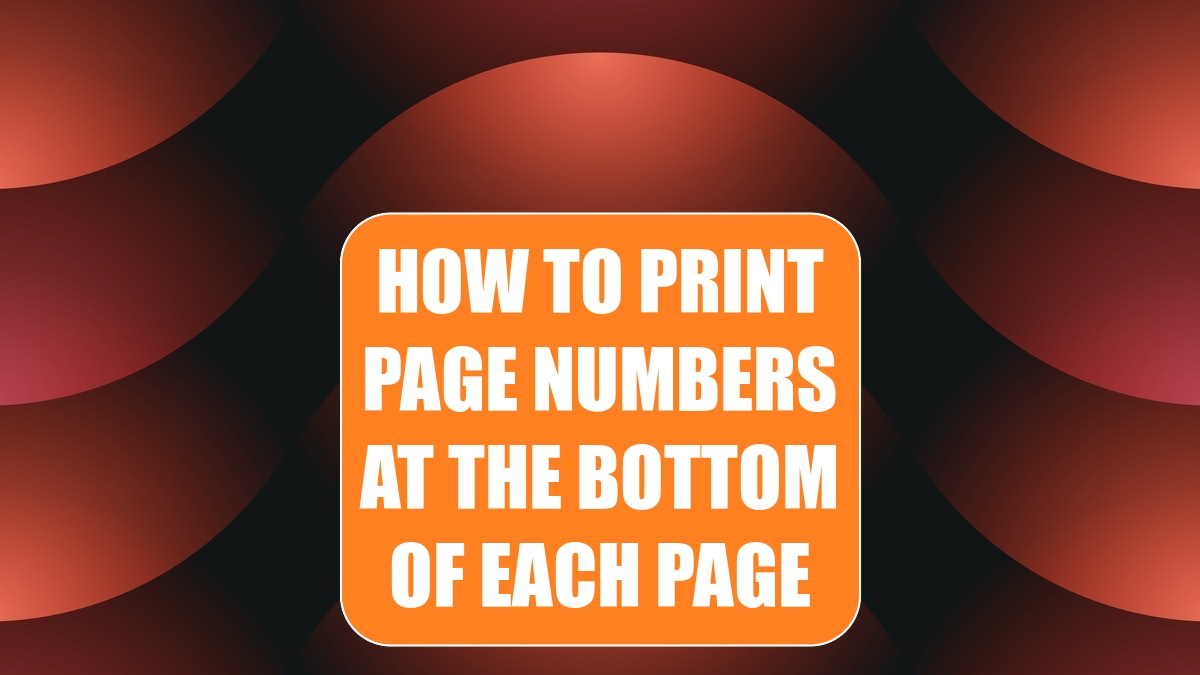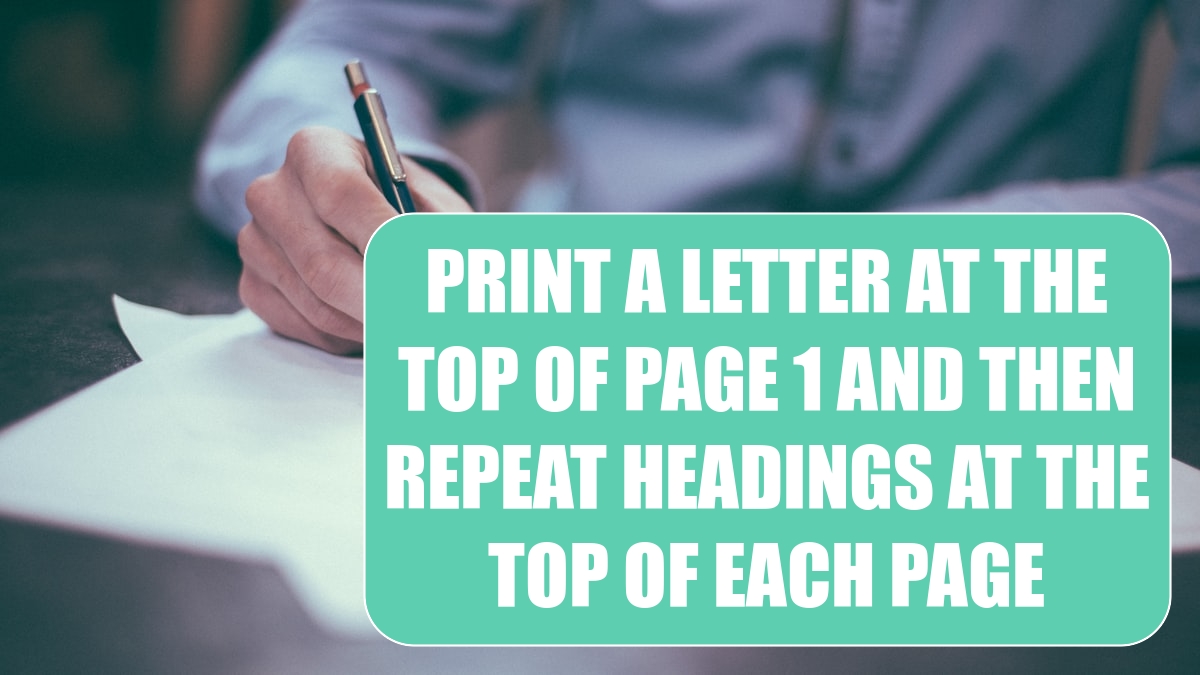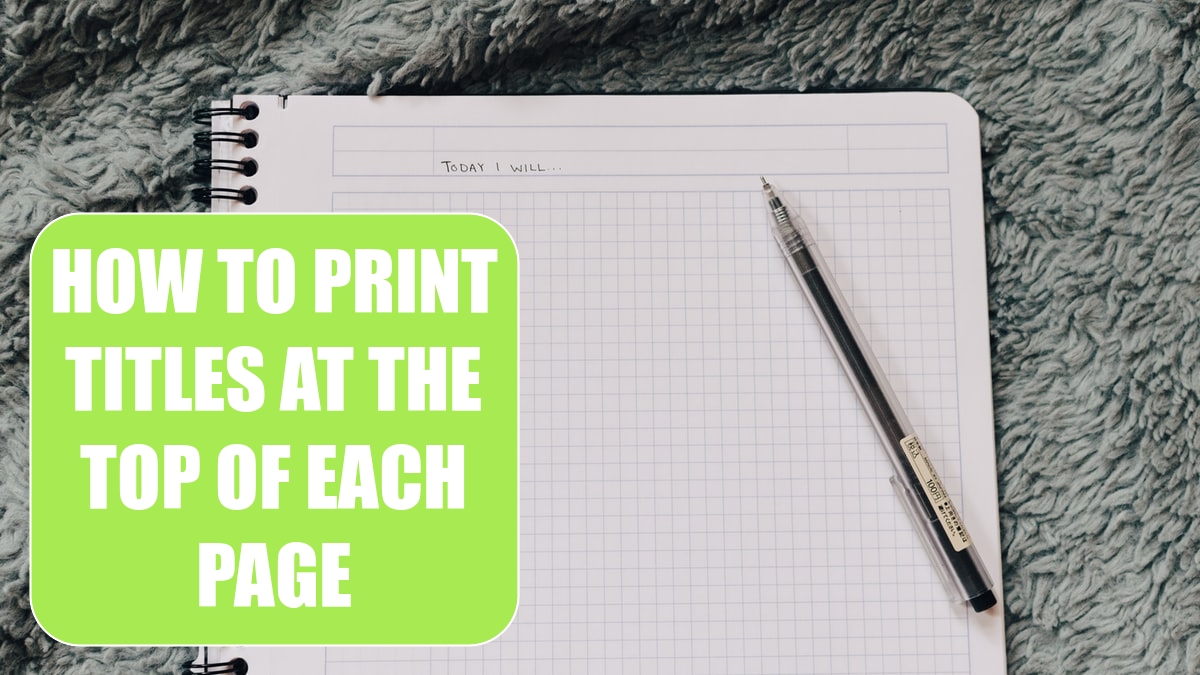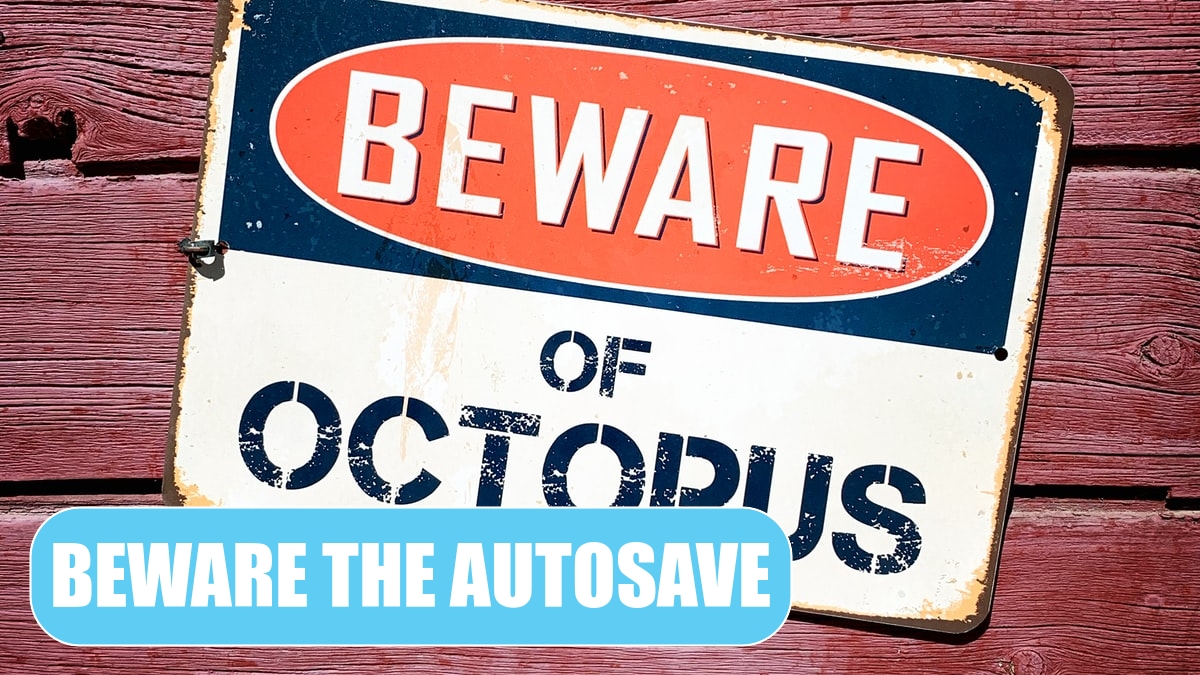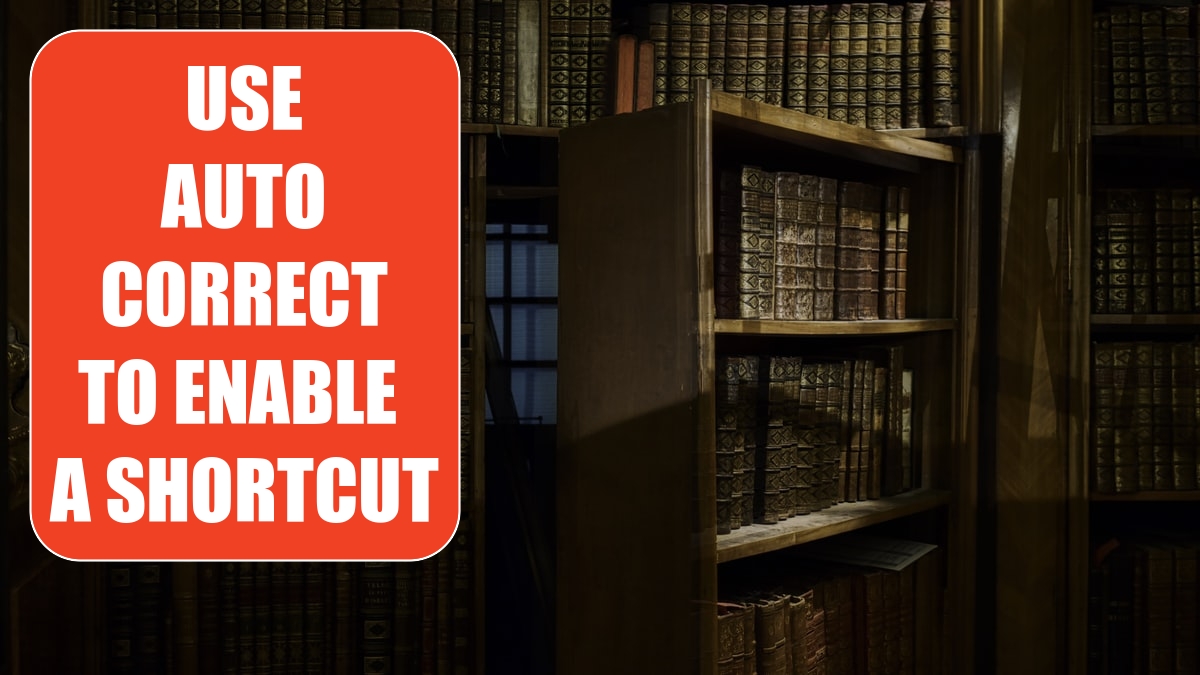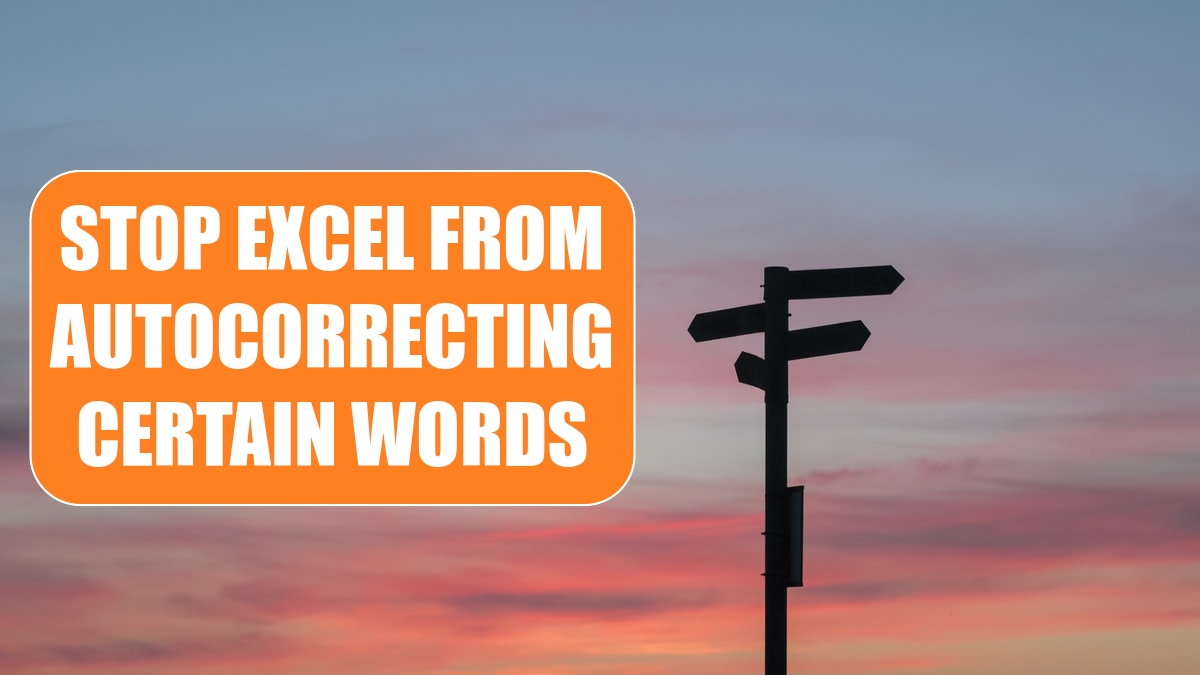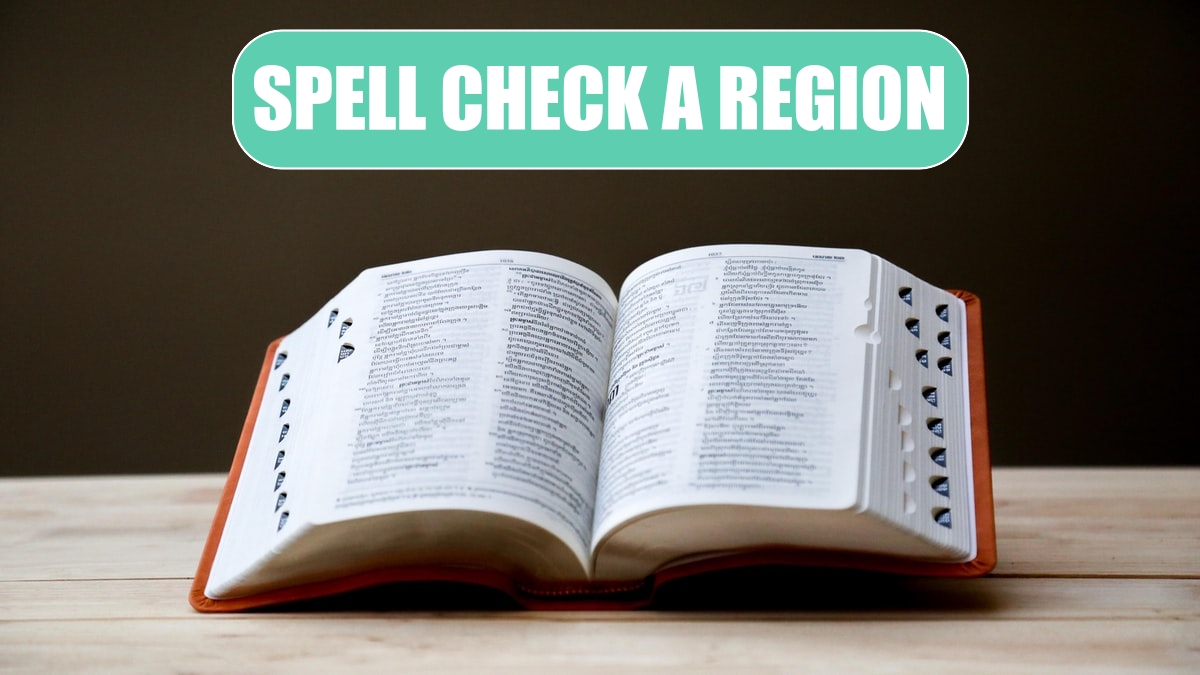Excel Tips
How to Make a Wide Report Fit to One Page Wide by Many Pages Tall »
October 15, 2021
After I create a wide report, it prints four pages wide. How do I make it print one page wide?
How to Print Page Numbers at the Bottom of Each Page »
October 14, 2021
I am printing a lengthy report, and I want the pages to be numbered.
Print a Letter at the Top of Page 1 and Repeat Headings at the Top of Each Subsequent Page »
October 13, 2021
I am sending out a worksheet that contains a letter followed by a lengthy report. I would like the headings to appear at the top of each page after the first page. I don’t want the headings to appear at the top of the letter on the first page.
How to Print Titles at the Top of Each Page »
October 12, 2021
I have a report that has 90 rows of data. I want to have the title rows print at the top of each printed page.
Beware the AutoSave If You Are Not Co-Authoring »
October 11, 2021
If you save your documents to OneDrive, the new default behavior will have AutoSave turned on by default. This setting is terrible for regular Excellers everywhere. If you only want Excel to save when you are ready to save, then remember to turn this setting to off.
Simultaneously Collaborate on an Excel Workbook »
October 8, 2021
We have five co-workers who need to edit the same workbook.
Use AutoCorrect to Enable a Shortcut »
October 7, 2021
I work for John Jacob Jingleheimer Schmidt. It is frustrating to type this name continuously. How can I save time?
Stop Excel from AutoCorrecting Certain Words »
October 6, 2021
Every time I type the name of my WYA Division, Excel changes “WYA” to “WAY,”. It is impossible to type WYA without entering it as a formula: =”W”&”Y”&”A”.
October 5, 2021
I want to spell check the notes at the bottom of a report, but I don’t want to spell check the customer names in the report. How can I accomplish this?