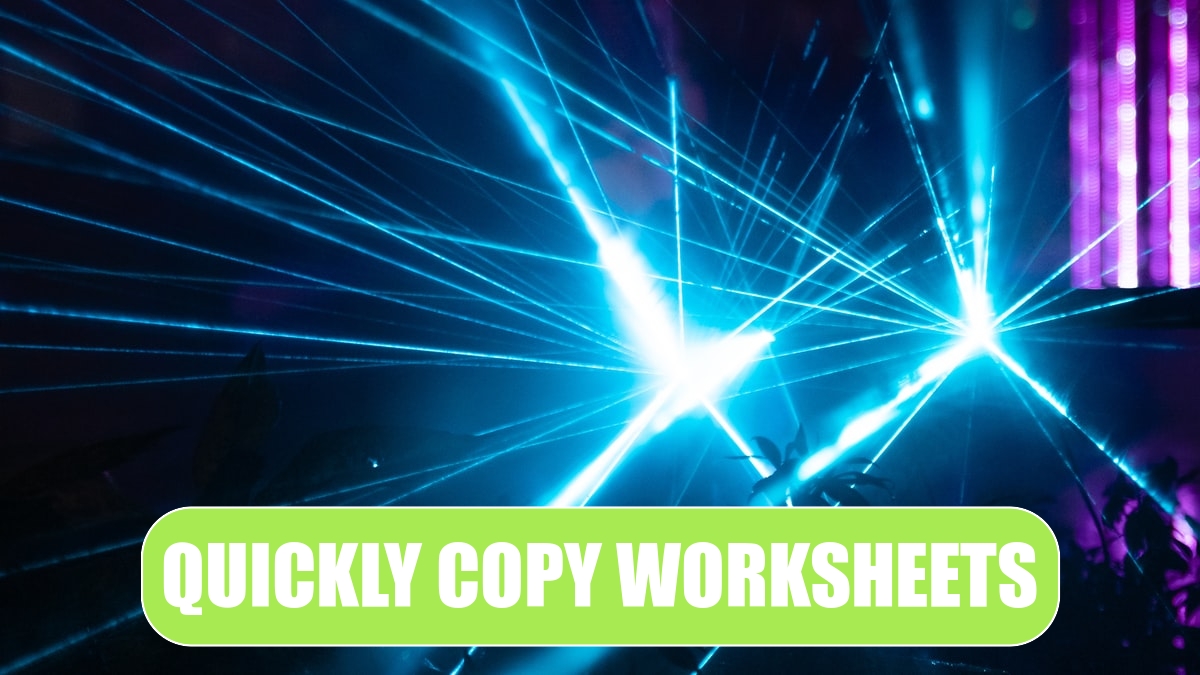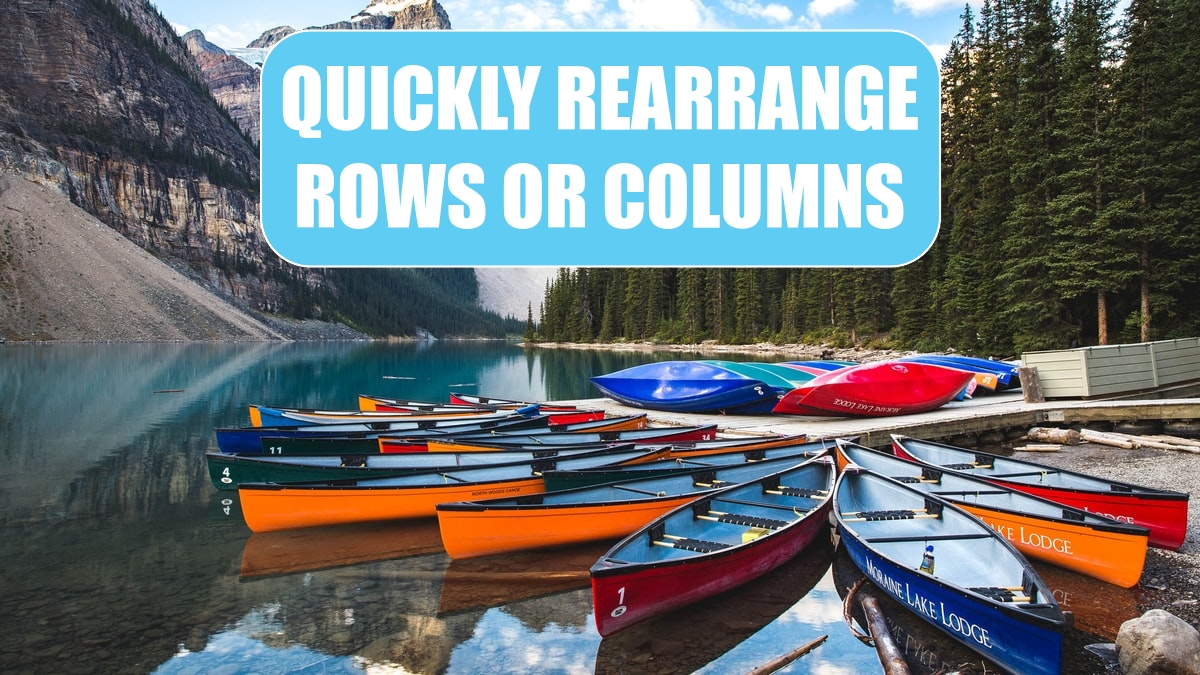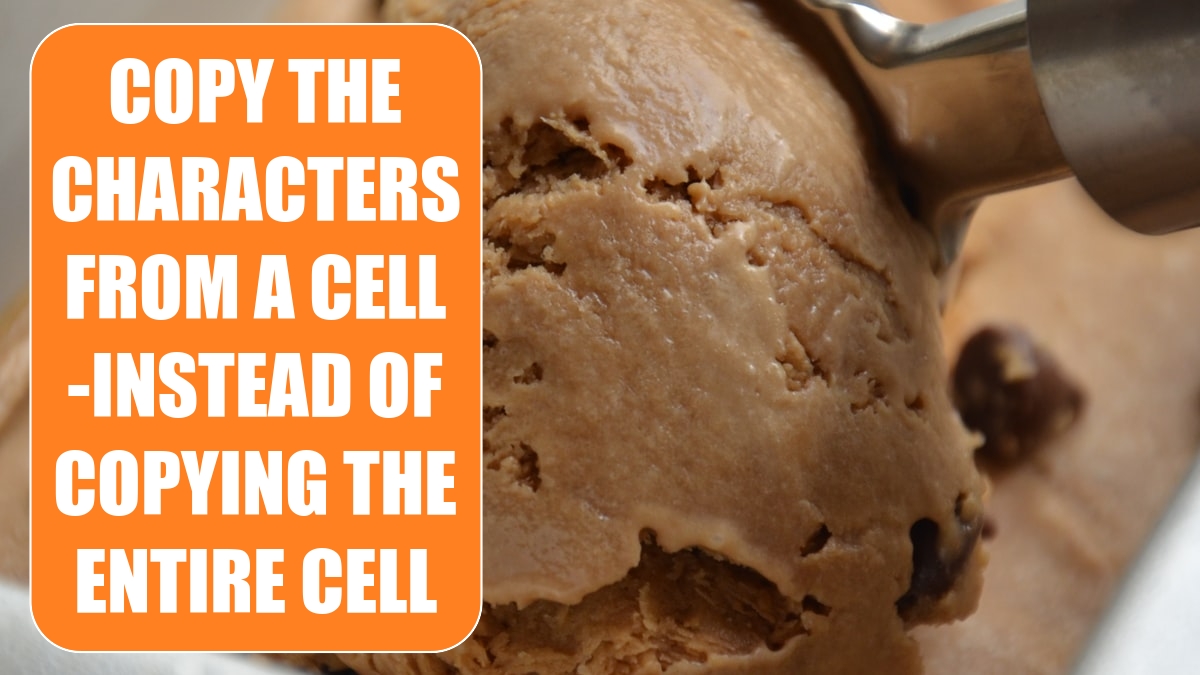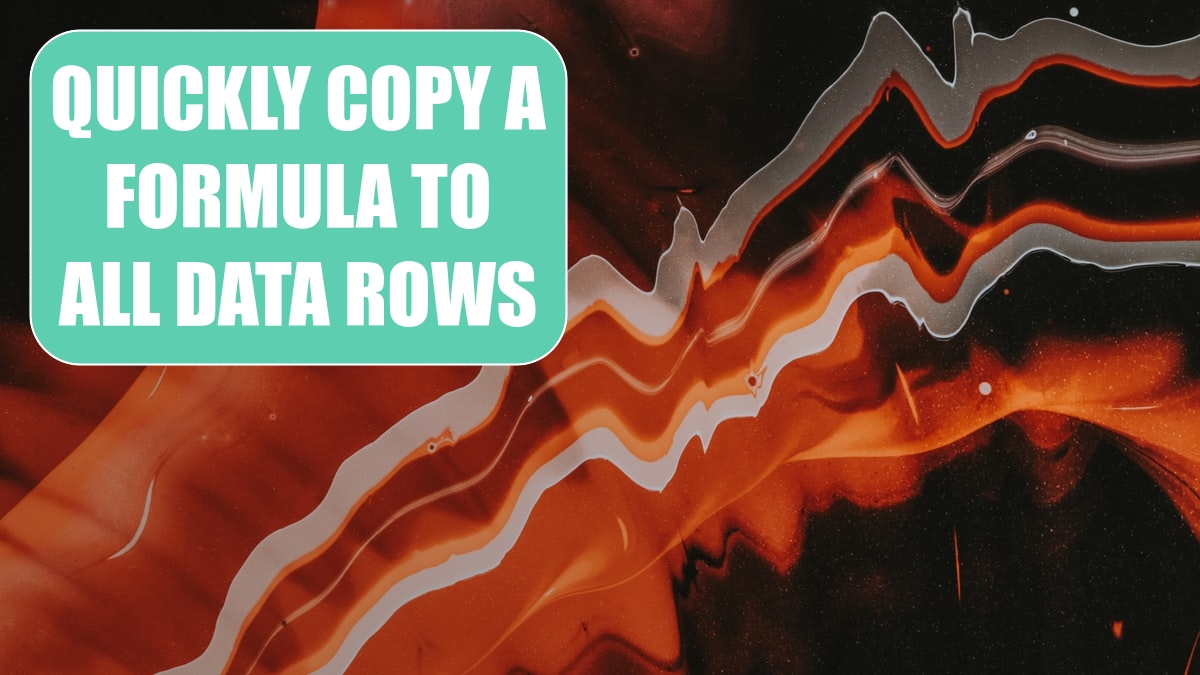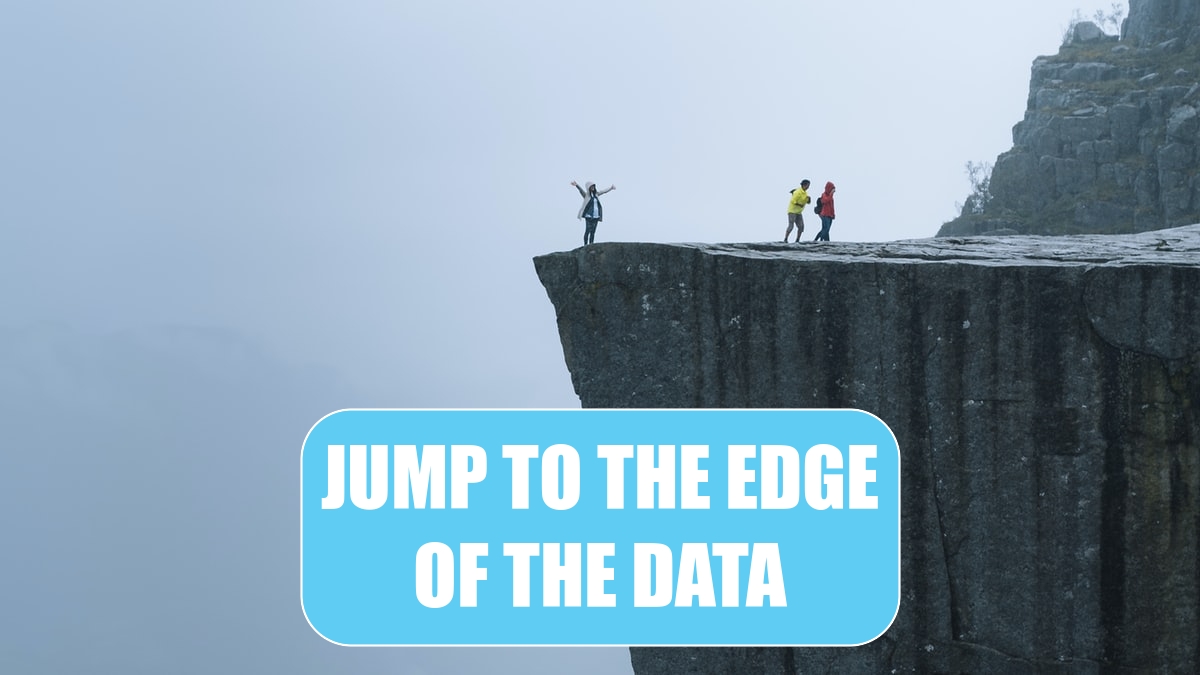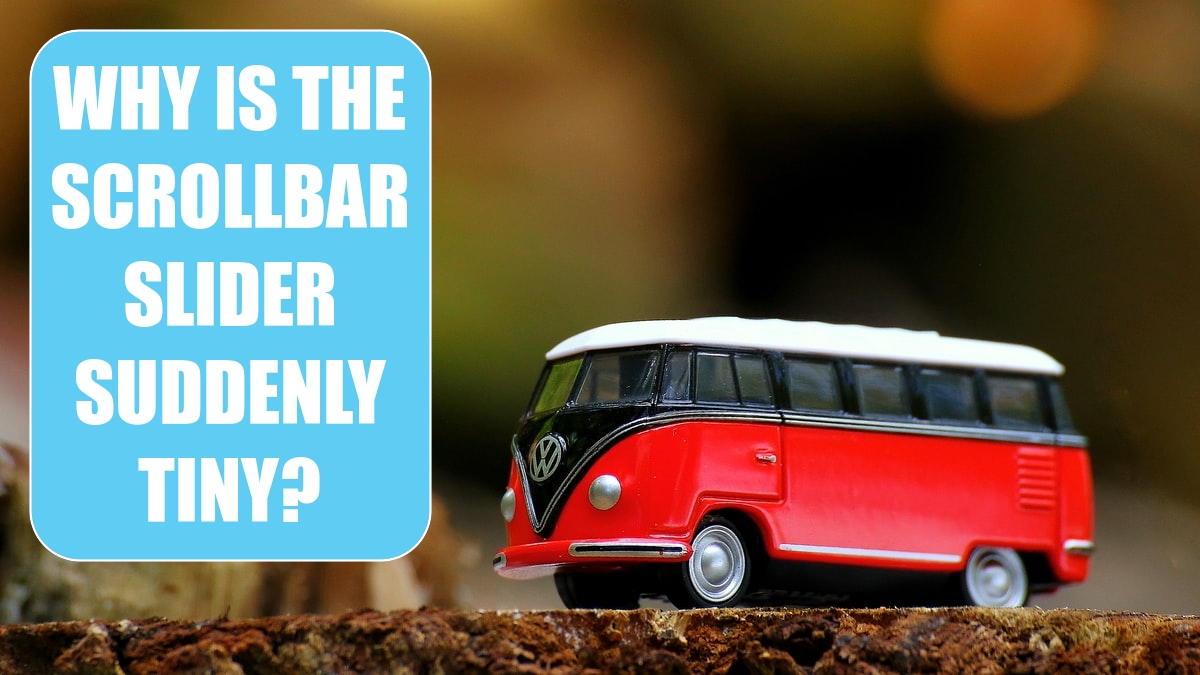Excel Tips
September 16, 2021
I’ve created the perfect report for January. I’ve formatted the column widths. I’ve changed the Page Setup. I have custom views. I need to make copies of the report for February through December in the current workbook.
Quickly Rearrange Rows Or Columns »
September 15, 2021
I want to move row 5 to appear after row 7. I don’t want to sort. I don’t want to insert a new row, copy, paste, delete the old row. What is the fastest way?
Quickly Turn a Range on Its Side »
September 14, 2021
I have a column that contains 20 department names going down a column. I need to build a worksheet with those names going across row 1.
A Faster Way To Paste Values »
September 13, 2021
I have a range of formulas that I need to convert to values.
Copy the Characters from a Cell Instead of Copying an Entire Cell »
September 10, 2021
I need to copy from Excel to Outlook. Microsoft applies weird formatting to the values when I paste to Outlook. Instead of getting just the text, it almost seems like Outlook is wrapping the cell value in a table. I end up pasting Excel data to Notepad, then copying from Notepad.
Copy a Formula to All Data Rows »
September 9, 2021
I have a worksheet with thousands of rows of data. I often enter a formula in a new column and need to copy it down to all of the rows. I try to do this by dragging the fill handle. But as I try to drag, Excel starts accelerating faster and faster. Before I know it, I’ve overshot the last row by thousands of rows. I start dragging back up. Again, Excel starts accelerating. Soon, the cell pointer is moving somewhere close to the speed of sound, and I find that I’ve overshoot the last row in the other direction. I end up going down and up, down and up. I call this frustrating process the “fill handle dance.” Is there a way to stop the madness?
Jump to Next Corner of Selection »
September 6, 2021
I have a large column of numbers stored as text. I like to use the error correction dropdown that appears next to the first cell in the selection in order to convert the text to numbers. However, if I choose the first cell, then select the range with Ctrl+Shift+Down Arrow, I can no longer see the error dropdown.
Jump to the Edge of the Data »
September 2, 2021
I have thousands of rows of data. I want to quickly move to the edge of the data using my mouse.
Why is the Scrollbar Slider Suddenly Tiny? »
August 31, 2021
I have a worksheet with two or three screens of data. I can easily grab the vertical scrollbar and move to the top or bottom of the data set. Something happened, and now the huge scrollbar slider has become really tiny. Further, if I move it just one pixel, instead of jumping to the next screen of data, Excel will move to row 4500.