Add Comments to a Formula
May 11, 2022 - by Bill Jelen

Problem: I spent a great deal of time perfecting the formula shown below. I would like to leave myself notes about it so I can figure it out again six months from now.
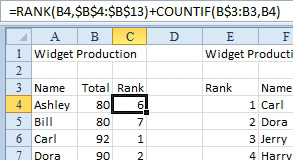
Strategy: An old Lotus 1-2-3 function—the N function—is still available in Excel. It turns out that N of a number is the number and N of any text is zero. Thus, you can add several N functions to a formula without changing the result, provided that they contain text.
If you have figured out some obscure formula, you can leave yourself notes about it right in the formula.
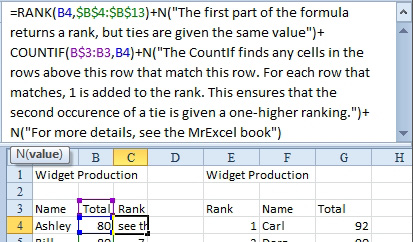
This article is an excerpt from Power Excel With MrExcel
Title photo by Kelly Sikkema on Unsplash
