Copy Excel Worksheet - Easy and Fast
August 27, 2014 - by Bill Jelen
You've created the perfect report for January. Now you need to make 11 copies for the other months.
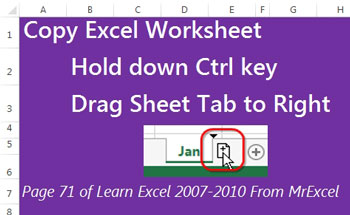
Hold down the Ctrl key.
While holding down the Ctrl key, click on the sheet tab and drag to the right. You should see the mouse pointer change to an arrow pointing to a sheet with a + sign on it. Repeat this 10 more times to create 11 worksheets.
Downside: The sheets will be called Jan (2), Jan (3). You will have to rename each sheet.
Someday: Excel will be smart enough to use the Fill Handle logic to rename the sheets. But not yet.
This is one of the tips in Learn Excel 2007-2010 from MrExcel – 512 Excel Mysteries Solved.
