Excel 2020: Less CSV Nagging and Better AutoComplete
October 22, 2020 - by Bill Jelen

Some people have to create CSV files hundreds of times per day. Excel used to hassle you when you saved a CSV file: “Some features in your workbook might be lost if you save as CSV.” People who have to export as CSV understand this and wanted Excel to stop hassling them. Starting in 2017, people with Office 365 are no longer hassled for choosing to save as CSV.
Another small change in Office 365: If you type an equals sign and start to type a function name, the tooltip offers partial matching. Type LOOK, and you will see all three functions that contain the text LOOK.
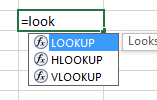
Title Photo: David Clode at Unsplash.com
This article is an excerpt from MrExcel 2020 - Seeing Excel Clearly.
