Excel 2020: Lookup to the Left with INDEX/MATCH
August 20, 2020 - by Bill Jelen

What if your lookup value is to the right of the information that you want VLOOKUP to return? Conventional wisdom says VLOOKUP cannot handle a negative column number in order to go left of the key.
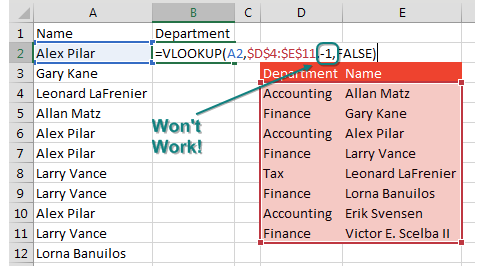
One solution is =VLOOKUP(I7,CHOOSE({1,2},G1:G5,F1:F5),2,0). However, I prefer to use MATCH to find where the name is located and then use INDEX to return the correct value.
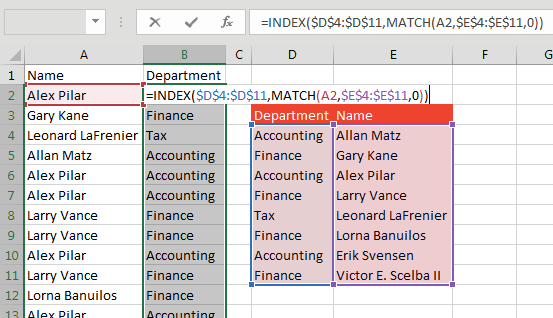
The INDEX/MATCH trick came from Mark Domeyer, Jon Dow, Justin Fishman, Donna Gilliland, Alex Havermans, Jay Killeen, Martin Lucas, Patrick Matthews, Mike Petry, Michael Tarzia, and @beatexcel. Thanks to all of you.
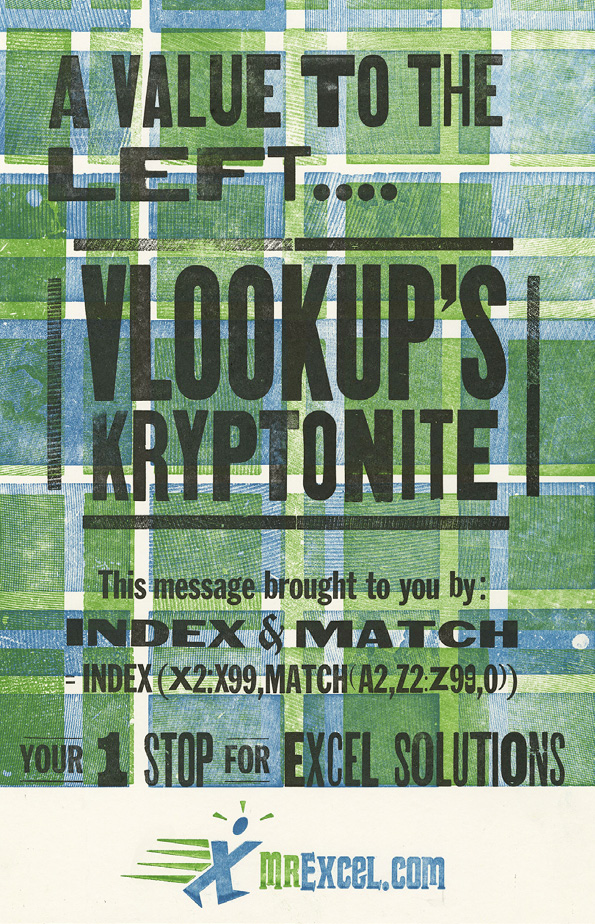
Title Photo: Devin Avery at Unsplash.com
This article is an excerpt from MrExcel 2020 - Seeing Excel Clearly.
