Excel 2020: Merge Shapes
December 03, 2020 - by Bill Jelen
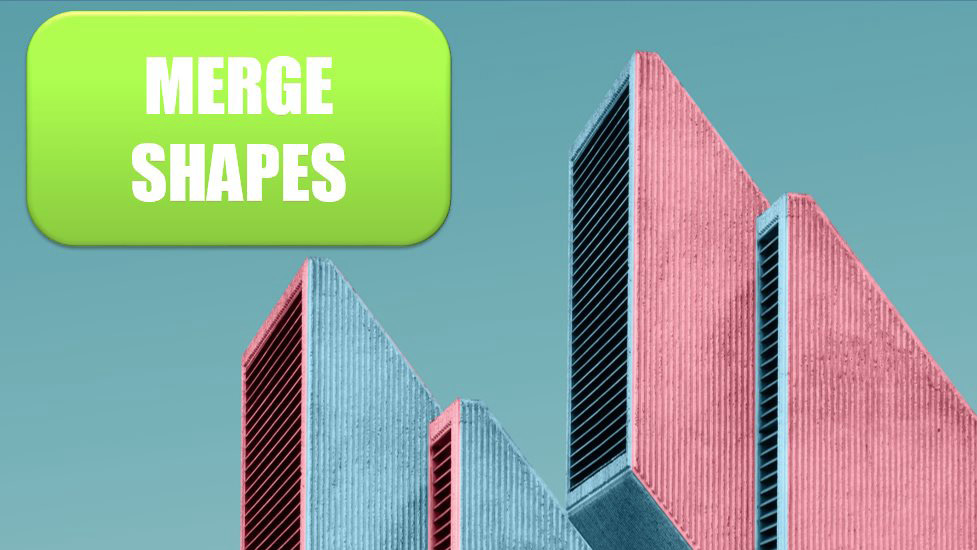
Here‘s a brief plug for PowerPoint: If you need to create a shape in Excel that is a combination of other shapes, create the shapes in PowerPoint.
Select all the shapes you want to include. On the Drawing Tools Format tab, choose Merge Shapes. You can then select Union, Combine, Fragment, Intersect, or Subtract to combine the shapes. (The Subtract feature lets you cut a hole in a shape.) Then copy that shape and paste to Excel (or Word).
Thanks to Sam Radakovitz and Echo Swinford for contributing this tip.
Title Photo: Simone Hutsch at Unsplash.com
This article is an excerpt from MrExcel 2020 - Seeing Excel Clearly.
